The Samsung Galaxy S4 GT-I9500/GT-I9505
Samsung’s latest flagship is the Galaxy S4. It’s a great device with many exciting features. If, however, you want to see what it can really do, you are going to want to be able to play around with its settings. To do so, you are going to want to have root access.
In this guide, we’re going to show you how you can gain root access in a Samsung Galaxy S4 GT-I9500/GT-I9505. We’re also going to show you how to install ClockworkMod recovery on these devices.
Before we begin, make sure of the following:
- Your battery is a charge to at least over 60 percent.
- You’ve backed up all you important contacts, messages and call logs.
Note: The methods needed to flash custom recoveries, ROMs and to root your phone can result in bricking your device. Rooting your device will also void the warranty and it will no longer be eligible for free device services from manufacturers or warranty providers. Be responsible and keep these in mind before you decide to proceed on your own responsibility. In case a mishap occurs, we or the device manufacturers should never be held responsible.
Now, download the following files:
- Odin for PC
- Samsung USB drivers
- Depending on your device model one of the following:
How-To Root:
- Install the USB drivers you downloaded.
- Unzip and run Odin PC.
- Put your Galaxy S4 into download mode by pressing and holding down the volume down, home and power keys.
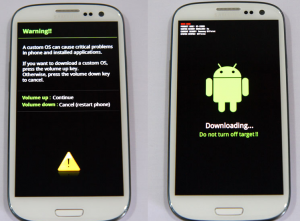
- When you see a screen with a warning, let go of the three keys, and press volume up to continue.
- Connect the phone to a PC with a data cable.
- When Odin detects your phone, it’s ID:COM box should turn blue.
- Click the PDA tab and select the downloaded AutoRoot package.
- Make sure your Odin resembles the photo shown below.
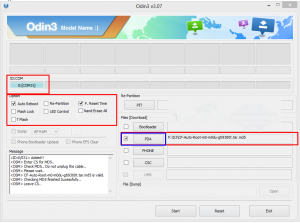
How-To Install ClockworkMod Recovery:
- Download one of the following files:
- Open Odin
- Put your Galaxy S4 into download mode by pressing and holding down the volume down, home and power keys.
- When you see a screen with a warning, let go of the three keys, and press volume up to continue.
- Connect the phone to a PC with a data cable.
- When Odin detects your phone, it’s ID:COM box should turn blue.
- Click the PDA tab and select the downloaded .tar.md5 file
- Click start and the process will
Why would you want to root your phone? Because it will give you complete access to all the data which would otherwise be locked by manufacturers. Rooting will remove factory restrictions and allow you to make changes in both the internal and operating systems. It will allow you to install apps that can enhance your devices performance and upgrade your battery life. You will be able to remove built-in apps or programs and install apps which need root access.
NOTE: If you install an OTA update, the root access will be wiped. You will either have to root your device again, or you can install OTA Rootkeeper App. This app can be found on the Google Play Store. It creates a backup of your root and will restore it after any OTA updates.
So now you have rooted and installed a custom recovery on your Galaxy S4.
Share your experiences in the comments box below.
JR
[embedyt] https://www.youtube.com/watch?v=1VZd71DWqEo[/embedyt]



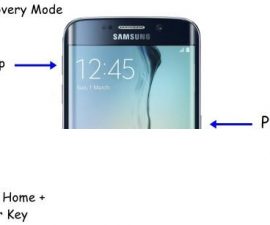



Mein Galaxy S4 funktioniert nach der oben genannten Methode.