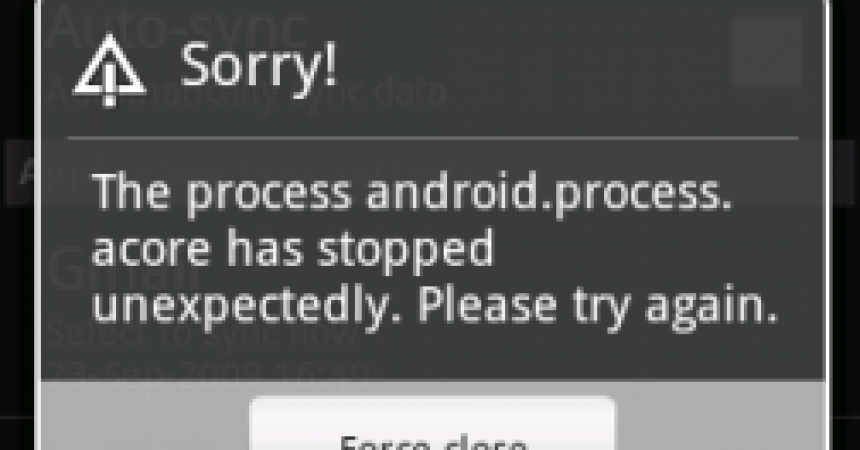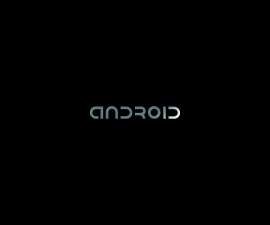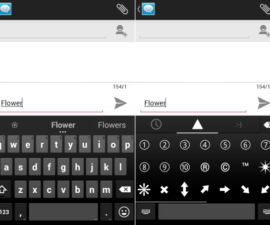Fix Android Apps Errors
One of the most irritating errors Android device owners can face is the force closing of apps. This tends to happen mostly with stock apps, the basic ones that you need the most. This is a problem with the device OS itself and, as it is a software problem it is relatively easy to solve. In this guide, we’re going to show you two ways to do so.
Method 1:
- If you have an external SD card in your device, take it out first.
- Go to Settings
- Go to Back-up and Reset
- Scroll down until you find the Factory Reset button.
- Tap the Factory reset button and Confirm.
Note: This method will erase pretty much everything, including your data and cache, so make sure you back up everything you want to retain.
Method 2:
- Flash a custom recovery
- Boot your device into Recovery mode.
- Tap Wipe Cache
- Tab Factory Reset
Note: This method will only erase the cache and refresh your firmware. Otherwise, all your user data will be saved.
If your facing forced close when it’s not a stock app but a 3rd party app, try clearing the data from that app. Go to Settings>App>App name>Clear Data.
If none of these methods are working, you will need to reflash your stock firmware or any custom firmware on your phone.
Have you faced the problem of forced closing of apps?
Share your experience in the comments box below.
JR
[embedyt] https://www.youtube.com/watch?v=bjD4aYvysq4[/embedyt]