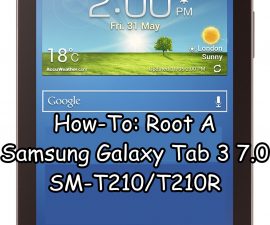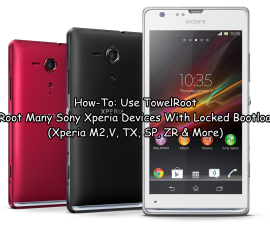The Pingpong Root Tool To Root A AT&T Galaxy S6 Edge G925A
Users of the Samsung and AT&T’s Galaxy S6 Edge variant with model number G925A have been looking for a good way to gain root access on this device. Well, lucky for them, XDA senior member idler1984 has developed a tool that can do just that.
The Pingpong Root tool cannot just root the AT&T Galaxy S6 Edge, but it can do so without tripping the device’s Knox counter. This means that it can root the device without voiding the warranty.
In this post, we are going to show you how you can root a root an AT&T Galaxy S6 Edge G925A without tripping it’s Knox counter. Follow along.
NOTE: To use the Pingpong Root tool, your AT&T Galaxy Edge G925A needs to be running firmware build UCU1AOCE. Using this on a device running any other firmware could brick the device. Check your firmware and, if your device isn’t running UCU1AOCE, update to it.
Using PingPong To Root AT&T Galaxy S6 Edge G925A Without Tripping Knox
- Download pingpongroot_beta5.1.apk . You can also try this Mirror link.
- Copy downloaded APK file to the phone.
- Go to the phone’s settings > system > security > all unknown sources.
- Open the file manager and find the downloaded APK file.
- Tap APK file and follow the on-screen installation instructions.
- Go to the app drawer, find the installed PINGPONG ROOT application and open it.
- PINGPONG Root will automatically install SuperSU.
- When SuperSU is installed, activate it by tapping “Open”. SuperSu will show an error message and then exit to PINGPONG Root. This is normal, so don’t worry about it.
- When you’ve gone back to PINGPONG ROOT, tap “Get Root” button and the app will being rooting your phone.
- Install BusyBox from Play Store.
- Verify root access by using Root Checker.
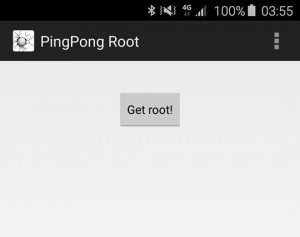
After you have confirmed that your device has been rooted successfully, you can uninstall PINGPONG Root if you want.
Have you got root access on your Samsung Galaxy S6 Edge?
Share your experience in the comments box below.
JR
[embedyt] https://www.youtube.com/watch?v=6jcPOvAYP9g[/embedyt]