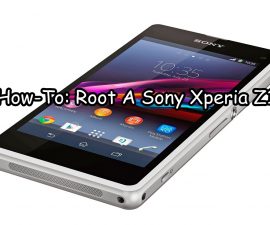The Samsung’s Galaxy S6 Edge G925F/G925I
The Galaxy S6 Edge is one of Samsung’s best and most eye-catching devices so far. The two-edge display has caught the attention of users world-wide and makes the S6 Edge stand out from the competition. Samsung has also given the S6 Edge some great specifications that can help users get the best of Android Lollipop which it already runs.
If you are an Android power user, the only thing missing from the Galaxy S6 Edge is the ability to tweak and customize the device. The way gain this ability is to have a custom ROM and root access on your device.
In this post, we are going to show you how you can get the latest version of TWRP custom recovery on the Galaxy S6 Edge G925F and G925I. We will also show you how to root it. Follow along with our guide below.
Prepare your phone:
- This guide should only be used with a Galaxy S6 Edge G925F or G925I. Using this guide with other devices will brick the device. Check your device’s model number by going to Settings>System>About Device.
- Charge phone to at least over 50 percent so you don’t run out of power before the process is through
- Enable USB debugging mode on your phone. First, go to Settings>Systems> About Device and then look for Build Number. Tap build number seven times to activate Developer Options. Go back to Settings>Systems>Developer Options and in Developer Options, choose to enable USB debugging.
- Have an original data cable that you can use to connect your phone and a PC.
- Back up all important SMS messages, call logs and contacts as well as important media content.
- Disable Samsung Kies on your phone first. Also disable Windows Firewall and any Anti-virus programs on your PC. You can turn them back on when installation is over.
Note: The methods needed to flash custom recoveries, roms and to root your phone can result in bricking your device. Rooting your device will also void the warranty and it will no longer be eligible for free device services from manufacturers or warranty providers. Be responsible and keep these in mind before you decide to proceed on your own responsibility. In case a mishap occurs, we or the device manufacturers should never be held responsible.
Download:
- Samsung USB drivers
- Odin3 v3.10.. Install on your PC.
- TWRP recovery & SuperSu.zip
- twrp-2.8.6.0-zeroflte.img.tar [G925F, G25I]
- UPDATE-SuperSU-v2.46.zip
Install TWRP Recovery On Your Galaxy S6 Edge G925F, G925I & Root It
- Copy the SuperSu.zip file that you downloaded to your phone’s internal or external storage.
- Open Odin3.
- Put phone in download mode by first turning it off completely. Then, turn it back on by pressing and holding the volume down, home and power buttons. When your phone boots up, press volume up key to continue.
- Connect phone to PC now. ID:COM box in Odin3’s top-left corner should turn blue to indicate the phone is connected properly.
- Click “AP” tab and select the twrp-2.8.6.0-zeroflte.img.tar. Odin3 will being to load this file.
- Check the auto-reboot option. If it is unticked, tick it. Otherwise, leave all other options as is.
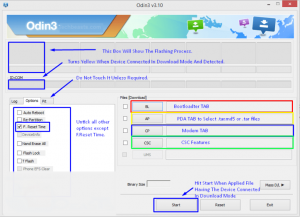
- Click the start button.
- When the process box that is above the ID:COM box turns green, flashing is finished.
- Disconnect your phone. Keep the power button pressed for a while and turn your phone off.
- Turn your phone back on in recovery mode by pressing and holding the volume up, home and power buttons.
- In TWRP recovery, choose Install. Find the SuperSu.zip file that you downloaded and then flash it.
- When SuperSu is flashed reboot your phone.
- Check that you can find SuperSu in your app drawer.
- Install BusyBox
- Use Root Checker to verify that you have root access.
Do you have TWRP and root access on your Galaxy S6 Edge?
Share your experience in the comments box below.
JR
[embedyt] https://www.youtube.com/watch?v=BW5P8zqkFpY[/embedyt]