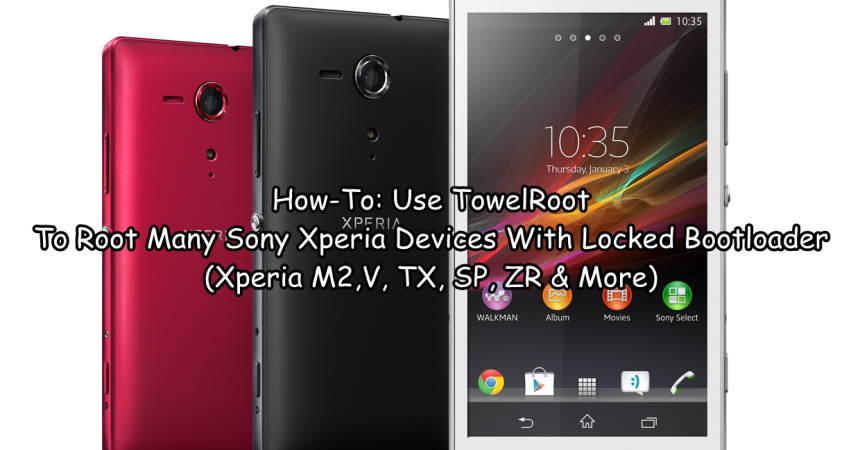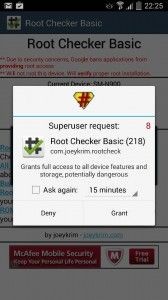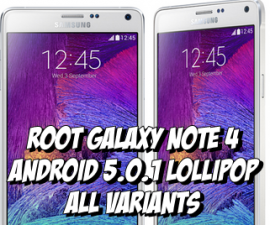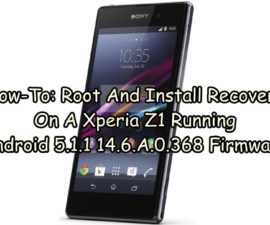Use TowelRoot To Root Many Sony Xperia Devices
Sony Xperia devices, like the Xperia SP, TX, T, and ZR are great devices but, if you want to push the boundaries of what your phone can do and enhance its functionality, you’re going to want to root it.
Many rooting methods will require you to unlock the device’s bootloader, unfortunately, this will void the warranty and cause the loss of the DRM keys and the Sony Bravia Engine 2. Luckily, this is not the case with the TowelRoot application.
TowelRoot can root a number of Android devices and, if you have a Sony Xpreia device, allows you to do so without touching anything stock.
Here is a list of the Sony devices that have been confirmed to work with the TowelRoot app so far:
- Sony Xperia Z (All Variants, .230 Firmware)
- Sony Xperia ZL – (All Variants, .230 Firmware)
- Sony Xperia ZR – (All Variants, with Kernel before June 3, 2014)
- Sony Xperia SP – (All Variants, .205 Firmware)
- Sony Xperia Z Ultra – (All Variants, with Kernel before June 3, 2014)
- Sony Xperia V – (All Variants, with Kernel before June 3, 2014)
- Sony Xperia TX – (All Variants, with Kernel before June 3, 2014)
- Sony Xperia Z2 – (All Variants, with Kernel before June 3, 2014)
- Sony Xperia Z1 Compact – ( All Variants,.757 firmware)
- Sony Xperia M2 – (All Variants, with Kernel before June 3, 2014)
Now we’re going to show you how to use TowelRoot, but before we begin, make sure of the following:
- Your device is one of those listed above. The device must have the latest Android firmware based on build date before June 3, 2014.
- You phone’s battery has charge of at least over 60 percent.
- Enable USB debugging mode by using one of the two methods outlined below:
- Settings -> Developer Options ->USB debugging.
- No Developer Options? Try Settings -> about device and then tap the “build number” seven times
- You have a OEM data cable to establish a connection between phone and PC.
- You’ve allowed “Unknown Sources” on your phone.
- Settings > Security > Unknown Sources > Tick
Note: The methods needed to flash custom recoveries, roms and to root your phone can result in bricking your device. Rooting your device will also void the warranty and it will no longer be eligible for free device services from manufacturers or warranty providers. Be responsible and keep these in mind before you decide to proceed on your own responsibility. In case a mishap occurs, we or the device manufacturers should never be held responsible.
Root Sony Xperia with Locked Bootloader:
- Download TowelRoot apk. here
- Connect Xperia to PC.
- Copy downloadedAPK file to phone.
- Disconnect your phone andlocate APK file on it.
- Tap APKfile to begin installation.
- If prompted, select “Package Installer”
- If required, allow Unknown Sources from Settings > Security
- Proceedwith the installation
- Open TowelRootapplication in the app drawer.
- Tap “make it ra1n” in TowelRoot app.
- Download SuperSu.zip file.
- Unzipfile and locate and grab the Superuser.apk in the common folder of the unzipped folder.
- Copy this apk to the Xperia, andinstall it by following steps 2 – 8.
- When installation is complete, update Superuser or SuperSu with the Google Play Store.

Install busybox now:
- Go to the Google Play Store using your phone.
- Search for “Busybox Installter”.
- When you find it, install it.
- Run Busybox installer andproceed with installation.
How to check if the device is properly rooted or not?
- Go to Google Play Store
- Find and install “Root Checker” here
- Open Root Checker.
- Tap on “Verify Root”.
- You will be asked for SuperSu rights, “Grant”.
- You should now see: Root Access Verified Now

Now that your device is rooted, you’re going to get complete access over data which was originally locked by manufacturers. This means you can remove all factory restrictions and change things in the internal system and operating system. Your also going to be able to enhance device performance, remove built-in apps or programs, upgrade the battery life and install apps that require root access.
Have you rooted your Sony device?
Share your experience in the comment section box below
JR