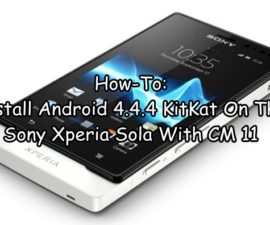nstall Android 4.4 Kit-Kat On A Samsung Galaxy Grand Duos
There has been no news about an official update from Samsung for the Galaxy Grand Duos to Android 4.4 KitKat. However, if you have a Galaxy Grand Duos, you can still get an unofficial taste of Android KitKat by installing a custom ROM.
CM11 custom ROM is based on Android 4.4 KitKat and it is available for the Samsung Galaxy Grand Duos. In this post, were going to show you how you can use it to update your device.
Prepare your device
- You should only use this guide with a Samsung Galaxy Grand Duos.
- Your Galaxy Grand Duos needs to be rooted and to have either TWRP or CWM recovery installed.
- Charge battery of device to at least over 85 percent.
- You need to make sure that your USB cable is not connecting your device to the PC while the installation is in progress.
- You need to enable your device’s USB debugging mode.
- Create an EFS backup for your device.
- Back up important contacts, SMS messages, and call logs.
Note: The methods needed to flash custom recoveries, ROMs and to root your phone can result in bricking your device. Rooting your device will also void the warranty and it will no longer be eligible for free device services from manufacturers or warranty providers. Be responsible and keep these in mind before you decide to proceed on your own responsibility. In case a mishap occurs, we or the device manufacturers should never be held responsible.
Download:
- Android 4.4 CM11 ROM
- Google Apps for Grand Duos
Install:
- If you use CWM Recovery:
- First, turn your device off then open it in Recovery mode. To do so, press and hold the volume up, power and home keys until you see text on the screen

- Choose to wipe cache
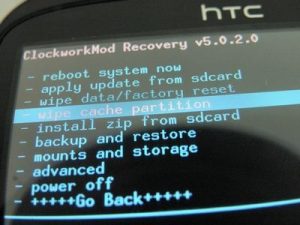
- Go to advance. In advance, choose to wipe Dalvik cache
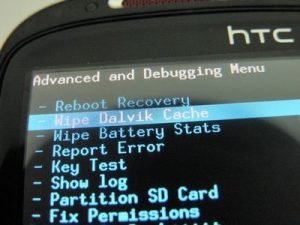
- Choose to wipe data/factory reset

- Go to Install zip from SD card. You should see another window open.
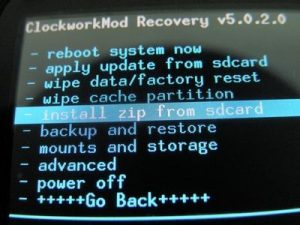
- Choose the option choose zip from SD card

- Choose the Android 4.4 file you downloaded. Confirm you want it installed on the next screen to appear.
- Wait for the installation to end. Now repeat the process but this time, choose the Google Apps file.
- Go to ‘++++++++Go Back‘
- Choose to reboot system now.
- If you use TWRP Recovery:
- Tap the wipe button.
- Select system, data, and the cache.
- Swipe confirmation slider to wipe.
- Return to the main menu.
- Tap the install button.
- Find the Android 4.4 and Google apps files that you downloaded.
- Swipe slider to install both these files.
- Tap on Reboot.
- Tap on the system.
Have you updated your Samsung Galaxy Grand Duos to Android 4.4 KitKat with CM11?
Share your experience in the comments box below.
JR