Enabling USB Debugging On A Samsung Galaxy S5
It is very useful to enable USB debugging on an Android device. USB debugging will help you connect to a PC in order to transfer and share images or files. It can help to flash firmwares via Odin. If USB debugging is not enabled, you won’t be able to connect in Odin.
You can enable USB debuggings through your developer options, in this guide, we’re going to take you through the steps to do so on a Samsung Galaxy S5. Follow along.
Enable USB Debuggings on Samsung Galaxy S5:
- Go to the main menu and from there, launch quick settings.
- Go to the about device menu.
- Go to build number.
- Tap the build number 7 times.
- After the 7th tap you should get the message that now you are a developer.
- Press the back button, and you should now be able to see Developer option.
- Go to the developer menu and enable USB Debugging.
Have you enabled USB debuggings mode on your Samsung Galaxy S5?
Share your experience in the comments box below.
JR
[embedyt] https://www.youtube.com/watch?v=4NSe74nTzvk[/embedyt]

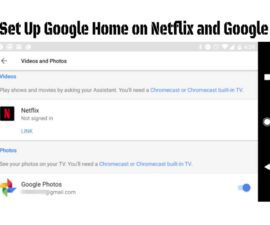




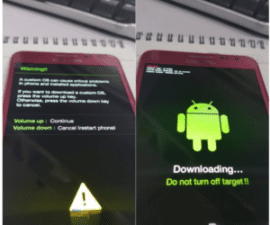
Danke.