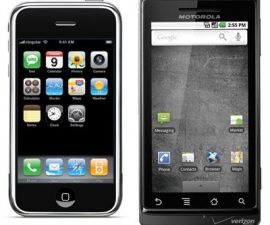The Latest Play Store
The Play Store now has its newest version available on Android. Searching and purchasing become easier. It is now more convenient for users as well as app developers.
It is made available for Android devices with a 2.2 version or later. But there is a faster way to get it manually.
Users need not to worry with this one because it is perfectly safe and official.
Steps to Install Google Play Store Manually
First of all is to make sure you download the apk file of Google Play 4.0.25. Copy the file to the SD Card of your device. Enable installation from external sources by going to the Settings, Application and Enable “Unknown Sources”. Install it by clicking on it.
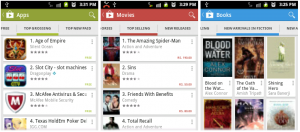
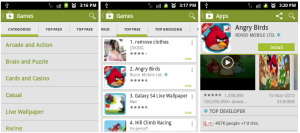
Download and Install Version 4.0.27
You can find numerous Play Store 4.0.27 apk files online. Follow the steps mentioned above to install.
If you have questions or you simply want to share your experience, feel free to leave a comment below.
EP
[embedyt] https://www.youtube.com/watch?v=iY8-TDRBWAk[/embedyt]