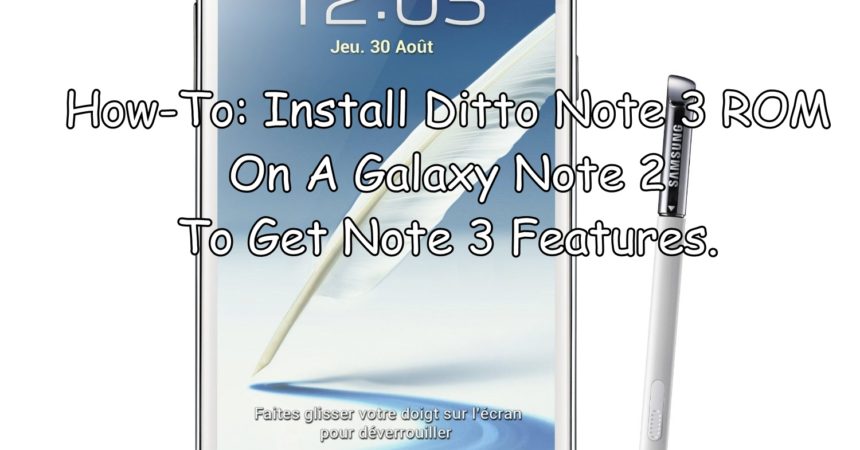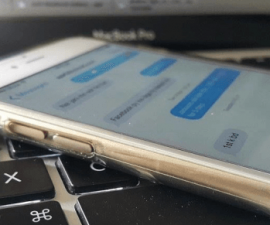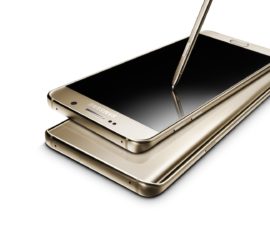Install Ditto Note 3 ROM
If you own a Galaxy Note 2, you might want to install Ditto Note 3 to trade up to the Galaxy Note 3 that Samsung released around 2 months ago. The Galaxy Note 3’s hefty hardware and software features have made it a must-have device. It also has a lot of new features like Air Command, S Finder, Screen Write, Scrap Booker, Action Memo and multi-window.
If you don’t want to completely abandon your Note 2, we’ve found a way that you can get most of the features of the Note 3 on your device. XDA has developed a ROM that can run almost all the features of the Galaxy Note 3.
The Ditto Note ROM has the following features:
- Air Command
- Smart Scroll
- Smart Pause
- Signature Lock
- Multiwindow with quad view
- Writing Buddy (Direct Pen Input)
- One Hand Operation in All Screens
- Pen Window without Spen
- Note 3 Icons
- Note 3 Launcher
- Note 3 MyFiles
- Note 3 SNote
- Note 3 ScrapBook
- Note 3 SketchBook
- Note 3 Settings with search feature
- Popup menu in many notes 3 apps.
- Quick Glance Air Gesture
- Pen Window Manager from
- Other note 3 apps like contacts,msg etc.
- Smart Screen options (all though doesn’t work right now.)
- Incoming call notification popup from
- Possible to use the same app in both multiwindows
Before we flash this ROM, here is a brief checklist of what you need:
- A Samsung Galaxy Note 2 – GT N7100. Do not try using this guide with other devices.
- Check the device’s model number by going to Settings>About Device> Model
- The device needs to be rooted and has a custom recovery installed.
- The battery needs to be charged to at least over 60 percent.
- Back up all important contacts, messages, call logs and contacts.
- You have used your custom recovery to create a backup of your current ROM, to create an EFS backup and to back up your modem.
Note: The methods needed to flash custom recoveries, ROMs and to root your phone can result in bricking your device. Rooting your device will also void the warranty and it will no longer be eligible for free device services from manufacturers or warranty providers. Be responsible and keep these in mind before you decide to proceed on your own responsibility. In case a mishap occurs, we or the device manufacturers should never be held responsible.
Install DN3 V3 ROM:
- Boot device into custom recovery, by turning it off and then turning it back on by pressing and holding Volume Up+ Home Button + Power Key.
- When is custom recovery, selectWipe >Advanced Wipe > Wipe Cache and Dalvik Cache?
- Download Ditto Note 3 V3 ROM here and place it on the phone’s sd card.
- Boot into custom recovery again, but this time select install > Ditto Note 3 .zip file and flash it.
- The ROMcould take a while to flash but as soon as installation is done, factory reset the phone using the wipe option in custom recovery.
- Reboot the device and setup your new ROM.
Troubleshooting:
If you have Wifi issues after flashing this ROM, this is due to the old bootloader. Flash new bootloader on new ROM. Here is how you do it:
Flash Dr. Ketan’s Wifi Fix Patch:
- Download and extract Dr. Ketan’s Wifi Patch
- Open
- Put phone into download mode by turning it off and turning it back on by pressing and holding Volume Down + Home Button + Power Key, then press volume up to continue.
- Connect the phone to your PC. You should see the ID:COMbox turn blue in Odin .
- SelectPDA tab, and then select downloaded Dr. Ketan’s Wifi Patch
- Hit start to flash the Wifi patch. When your device reboots, try turning on Wifi and it should be working.
- If you are currently on an older bootloader, download and extract BL_MJ5_DN3 bootloader flash it using Odin and skip Dr. Ketan’s Wifi Fix.
Have you flashed this ROM on your Galaxy Note 2?
Share your experience in the comments box below.
JR