Fix A LG G2 Memory Error
Many OEMs release different variations of their devices according to the location, available network connectivity and even storage capacity. LG’s G2, which was released in 2013, had ten different variants, including two models with 16/32 GB of storage.
It is possible that, if you purchased a G2 with 32 GB of storage, a wrong firmware flash or other problem could result in it showing 16 GB instead of 32GB. This could happen if you tried to install firmware for a 16GB instead of a 32GB model. Don’t panic though, we have the solution for you in the tutorial below.Follow along.
Prepare your phone:
- Make sure it is on stock firmware
- Make sure it is rooted
- Make sure USB debugging mode is enabled
- Install LG USB drivers
- Download and install Total Commander-File Manager here
- Back up EFS data.
Download:
LG_G2_Backup_All_Partitions.zip
LG_G2_Backup_EFS_Final.zip
minimal_adb_fastboot_v1.1.3_setup.exe
sdparted-recovery-all-files.zip
Solve The Problem:
- Extract the sdparted-recovery-all-files.zip. You will find nine files in it, copy these to your device.
- Open Total Commander. Copy the files from step 1 to /system.bin/directory.
- Fix permissions of all the files

- Install minimal_adb_fastboot_v1.1.3_setup.exe on PC
- Launch Minimal Adb fastboot.
- Type in the following command:
adb shell
su
cd /system
./parted /dev/block/mmcblk0 –
- Press enter
- When the sequence ends, type in the following command
adb shell
su
cd /system
./dd if=/system/bin/sgpt32g.img of=/dev/block/mmcblk0 bs=512 seek=61071327 conv=notrunc
./dd if=/system/bin/pgpt32g.img of=/dev/block/mmcblk0 bs=512 seek=0 conv=notrunc
- Press enter
- When the sequence is over, your LG G2 should be in download mode.
- Install 32GB firmware
- When installation is complete, go to Settings>Back-up and Reset> Factory Data Reset.
After you’ve done this, when you boot up your device, you should now see 25 GB in your SD card.
Do you have this problem with your LG G2?
Share your experience with us in the comment box below.
JR
[embedyt] https://www.youtube.com/watch?v=3pNmJDzfkzo[/embedyt]


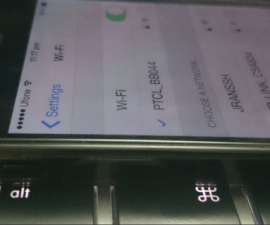
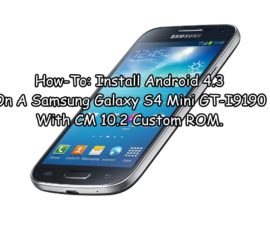
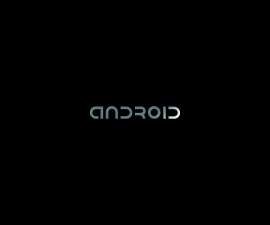

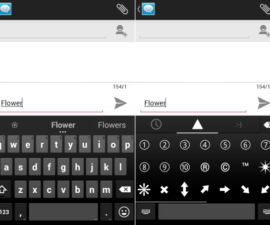
I’m having trouble in the total commander app…its not copying the data in system/bin…couldnt go further …please help..mn
Carefully follow the step by step instructions in the detailed guide above.
It should work.
Mein Telefonspeicher wird korrekt angezeigt
Vielen Dank
Leider wurden auf meinem LG-Telefon immer wieder Speicherfehler angezeigt. Mit Hilfe Ihrer einfachen Anleitung ist dies jedoch länger der Fall.
Vielen Dank