The Nexus 9
The Nexus 9 is the biggest tablet released by Google since the Nexus 10, with a landscape change to portrait 4:3 aspect ratio. It was created in partnership with HTC, which is not really a remarkable cooperation because HTC’s tablets are not known for great performance.
Its specifications include an 8.9” display with IPS LCD 2048×1553 and Gorilla Glass 3; advertised thickness of 7.95mm (but in reality seems more 9mm) and weights 425 grams; Android 5.0 Lollipop operating system; an NVIDIA Tegra K1 Denver 2.3GHz dual core processor; a 6700mAh non-removable battery; a 2gb RAM and a 16gb or 32gb storage capacity; has an expandable storage and NFC; and an 8mp rear camera and a 1.6mp front camera. All at a price of $399 for the 16gb variant, $479 for the 32gb variant, and $599 for the 32gb LTE variant.

Build quality
The Nexus 9 generally looks like a bigger Nexus 5. The claimed thickness of 7.95 does not seem to be accurate because when placed beside the G3 (an 8.9mm device), the Nexus 9 is slightly thicker.
There are no good points to speak of, so here are the points to improve:
- The tablet is a bit heavy at 425 grams. Its 50 grams heavier than the Kindle Fire HDX 8.9 of Amazon and 12 grams heavier than the iPad Air 2.
- Polycarbonate rear cover results in a creaky and an easily deformed device when put under pressure. That is a problem similar to the Nexus 5. There is also a gap between the rear cover and thee aluminium frame that makes it less attractive. The Nexus 9 looks better in photos than in real life.
- Back is very prone to finger oil.
- Power buttons and volume rocker are squishy and requires a correct angle for it to function.
- Price (cheapest at $399) is not worth it for the overall look. The Nexus 9 does not feel premium at all. The design is just boring.
Display
The good points:
- The Nexus 9’s display is amazingly good with a nearly paper-like quality. The colors seem well-calibrated with subdued reds – away from the trend of using fiery reds just to make the display pop out.
- White balance seem fine as well.
- Has good viewing angles and sharpness. Glares are not a problem with this tablet.

The points to imrpove:
- Slight backlight bleed at the lower-right edge.
- The display flickers during adaptive brightness mode, which poses as a serious problem particularly when the surroundings have poor lighting. The flickering occurs when: (1) Ambient mode is on and the brightness is below 60%, and (2) Ambient light in the room is not very high. This happens even when the display is just idle, but can be temporarily resolved by increasing brightness to above 75%.
Audio quality
The good points:
- Nexus 9 speakers are better than that of the Nexus 7.
- Headphone jack not problematic anymore in terms of DACs and amplifiers, but is still not great.
- Bass and mid production is okay, and it has good instrument separation.
- No audio distortions
The points to improve:
- It doesn’t get sufficiently loud despite the BoomSound front-facing speakers. The speakers used in the Nexus 9 seem to be similar to the one used in the HTC One M8.
- Performance is just okay. Treble performance is fine but not exemplary with limited percussion, the mids are bad, and there is no bass.
- Problematic vocals and soundstage
- Slight muddling because of lesser instrument separation, but only on a few tracks.
Connectivity
The good points:
- WiFi performance is great, as well as the signal. The 2.4GHz peaks at 70mbps. Therefore, Tegra K1 is working really well, as this is something that has been seen only on devices using Snapdragon 805.
- Nexus 9 is a Class 1 Bluetooth device. Bluetooth works well and has high-quality range, even at 30 feet.
Battery life
This section was evaluated based on the software build LRX16F. To sum it up, the Nexus 9 has poor battery life. The battery has a screen-on time of 4 hours of web browsing, downloading apps, and checking social networking (with 1 day off the charger and 30 minutes of benchmarking). This is with very light usage – no games, no videos. The SoC, located at the top of the device behind the speaker grilles, gets too warm to touch even when doing simple tasks like web browsing.
The second charge resulted in a slightly better battery life of five hours of screen-on. This, with adaptive mode on and the brightness set at 50%. Using the tablet for 30 minutes drains 10% of the battery. The battery estimates for Nexus 9 are so far off the mark – Play Store claims that the device has 9.5 hours of WiFi browsing. That’s hugely inaccurate.
Camera
The camera is okay for a Nexus tablet; the 8mp rear camera works fine. The lens only has a f/2.4 maximum aperture (again, not the f/1.3 aperture advertised).
Performance
Benchmark results show that the Nexus 9 is faster than even the iPad Air 2, but it’s just not consistent.
The Nexus 9 recorded some improvements since the OTA to LRX21L. These are:
- Launcher is a bit more stable and smoother, particularly the notification shade.
- Loading apps is more consistent.
The points to improve:
- Very unpredictable. The tablet is not fully optimized, so its fastness is not properly matched.
- Nexus 9 becomes slower when checking e-mails or social networking sites.
- 2-4 seconds delay in multitasking UI, and the home button also lags. These problems happen especially when the device is warm. It’s probably because of the high-resolution display, the Lollipop, and the dual core of Denver.
- Raw speed is not too good. It tends to be jumpy in certain activities. Performance is comparable to the Nexus 7 launched in 2013.
Android Lollipop
Android Lollipop has incorporated several new, very functional features for users. There’s a lot of craze going on about the Lollipop, and it’s understandable.
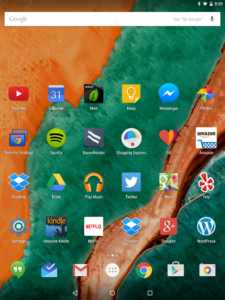
The good points:
- User has the option to restore apps on chosen Android device connected to a Google account
- Security is good. Face unlock works well, but one time the device turned off and won’t turn back on even when plugging it into a PC or charger. A second security option is to use trusted Bluetooth devices, though this does not seem to be very functional for tablets.
- Encryption is enabled by default for data security.

- Multi-user support is supreme. It’s a feature that gives Android a huge advantage over others.
- Priority notifications works excellently. But is more useful, again, for phones. Rotation lock is also a quick setting in the notification bar under Lollipop.
- Screen pinning option is a new feature that lets the user lock the device to a single app.
- OK Google, a feature that allows you to set a timer even if the display is off, is also an awesome addition.
- Double tap to wake feature is reliable and very sensitive.
The points to improve:
- It has no ambient display feature, which automatically wakes up the device when notifications come or when you pick up the device.
- Quick settings are located on top of the screen. It’s not too easy to access: you have to pull twice or pull down with double finger.
- Tablet optimization for several apps is still missing. Dropbox, NPR, Google, Twitter, and Hangouts, among others look terrible. To balance things, some apps have improved greatly such as Play Music, Netflix, Spotify, and IMDB.
The verdict
The Nexus 9 is the newest Android tablet in the market, and is arguably the fastest (sometimes). The design and build quality as well as the battery are not remarkable, but to counter that, it has Lollipop and good display. It has significantly improved features compared to the Nexus 7, including the display, speakers, and the aspect ratio. However, all these things combined does not really make for a good tablet, much more one that’s expensive at $400. It’s almost as expensive as an iPad Air 2, but the quality is nowhere near. The price does not match the quality provided by the Nexus 9; you’d be better off spending your money on something else. Expectations were probably too high for this device, but Nexus could do better.
What do you think of the Nexus 9? Tell us through the comments section!
SC
[embedyt] https://www.youtube.com/watch?v=vE-P7zzCCsU[/embedyt]






