Air 2 and the Nexus 9 Comparison
The iPad Air 2 and the Nexus 9 are two tablets that can be said to be the best of both worlds. The original iPad Air had issues with speed and performance. This is why buying the iPad Air 2 was a rather easy decision, as it now has a 2gb RAM and used a third CPU core. Meanwhile, the Nexus 9’s 8.9” display, WXGA resolution, Android 5.0 platform, Tegra K1 Denver, and NVIDIA 192-core Kepler GeForce GPU is a force to contend with. It’s a showdown between Apple and Google. So how do they compare? Let’s do the comparisons by classification.

Build quality
- iPad Air 2
The design of the iPad Air 2 – like everything in Apple’s line of products – is something that shouts premium. And it should, as they really are expensive. The iPad Air 2 has a display covered in chamfered aluminium frame. There is a very small, nearly invisible gap between the frame and the display such that the edges would still feel smooth to touch. Even the lightning port is covered in aluminium, and the speaker grilles are also carefully placed so that users don’t feel anything sharp. The tablet is very comfortable to hold because the back also has softly rounded corners.

Clicking the power button is easy and always with certainty. The same goes for the volume buttons and the Touch ID home button, a new feature. The entire tablet feels very solid while still maintaining that light weight that’s perfect for one-hand usage. The quality of the device and its consistency is something that has kept Apple on top of its game for as long as it has.
On a bit of down side, the metal wrap can get really cold after a period of use. The Space Gray back is also easily scratched, especially for users who are not that careful with gadgets. As a solution, a Smart Cover (or a Smart Case) would be very helpful to provide some layer for that metal. Aside from this, another downside is that the power button is located on top of the device, making it a bit awkward.
- Nexus 9
The Nexus 9, put simply, is like a bigger version of the Nexus 5. It also has an aluminium frame with a textured matte-black plastic finish that makes it grippable, though it annoyingly makes a sound (something like a click) when using the tablet one-handed. The frame is slightly raised from the display glass so the borders are a bit sharp to touch and there’s a noticeable gap between the plastic cover and the aluminium frame. It gives you the feel of a cheap hardware.

The squishy power button and the closely located volume buttons are quite a disappointment. It’s infuriating to still tap the power button just to turn off the display, particularly if you don’t use a cover. But apart from these issues, the Nexus 9 is also light and easy to use with one hand.
Display
- iPad Air 2
The iPad Air 2 has good contrast in both high and low brightness and has low reflectivity. It’s readable even when used in direct sunlight. This could be because of the anti-reflective coating that the Air 2 has. Recently, the Air 2 has been awarded by DisplayMate to have the best when in comes to measurable contrast in high ambient light.
The display has a glossy-paper quality to it that makes it great for reading. Even in high ambient light indoors, the display of the Air 2 is still incredible. It’s also very accurate and the hues are naturally vivid, so there’s no more need to adjust the color saturation.
- Nexus 9
The Nexus 9 has good contrast – it’s not too vivid, but its good enough – but sadly has a low panel reflectivity. There’s a bit of green when used in direct sunlight. The tablet does not have lots of color in high ambient light and also gets fairly warm (which is completely understandable). Meanwhile, the maximum brightness is commendable – the sheer brightness of Nexus 9 is actually a bit better than Air 2 – so just make sure to use it in high ambient light. Despite the slight greenish tint, viewing angles are great.
There’s a flicker when the ambient brightness is enabled, though this can be addressed by: (1) turning on ambient mode and lowering brightness to below 60%; and (2) use the device in a place with little natural light such as a room with a single lamp. The screen is good enough for a device made by Nexus.
Audio
- iPad Air 2
The speakers of the iPad Air 2 are way better than its predecessor. The audio has a certain clarity that is retained even when the maximum volume is used, and there are no artificially inserted mid and bass tones. It’s great for watching movies or TV shows and podcasts. The only remaining critique is that they are still located at the bottom. Front facing speakers would have made its audio a lot more improved. Generally, the iPad Air 2 has better audio quality than the Nexus 9.
- Nexus 9
The Nexus 9 has dual front-facing speakers that are similar to the speakers used for HTC phones. The volume is lower than the Air 2, despite the fact that they’re front facing. The volume normalization reduces the dynamic range and makes the sound seem dull. The speakers are perfect for a phone, but it’s not the right fit for a tablet, especially for one that costs over $400.
Battery life
- iPad Air 2
The iPad Air 2 remains to have a great battery life, thanks to the iOS. It has the same performance the first iPad air, though slightly worse as Apple chopped off about 15% of its battery life (1260mAh) to reduce the device’s thickness and weight. This is not a very wise idea because the device has suffered. The iOS as an operating system is capable of maximizing efficiency by focusing on one task and maintaining a low background process. Android has tried to achieve this, and while some Android phones are able to achieve the battery life, they still have larger batteries.
The iPad Air 2’s battery life is significantly affected by the brightness of the device: it will drain in 5 hours at maximum brightness (still 25 to 35% longer than the life of the Nexus 9 battery), and in 7 to 8 hours at 50% brightness. Its standby life is also excellent – the battery of the iPad Air 2 decreases by 2 to 3% only per day. This great battery life makes you feel comfortable that you won’t be picking up a dead tablet if you leave it untouched for days.
- Nexus 9
In summary: the Nexus 9’s battery is poor. The screen-on time is 5 hours at most of average usage, despite being rated with a 9.5-hour WiFi browsing estimate by Google. By average usage, I mean just e-mails, web browsing, social networking, messaging, and an occasional YouTube and eBook. Usage can only be stretched to 6 hours by using minimum brightness and turning off Bluetooth.
In terms of standby life, the Nexus 9 drains in one day – far, far, below from the 30-day standby life rating provided. This is one of the huge battery problems with Android that is still not addressed. Longevity was, and still is, a huge problem area.
Usability
-
Typing
Typing is easier with the Nexus 9 because of its optimal factor and compact size: the finger reach is much more realistic as well as the weight distribution for the software keyboard. The 8.9” size is a perfect size for typing. It’s more comfortable to type on this device than the Air 2. The weight distribution on the software keyboard of the 10.1” iPad Air 2 makes it difficult to balance the ends of the tablet. Software keyboard performance is also better on the Android platform because third party software keyboards still have glitches in the iOS 8.
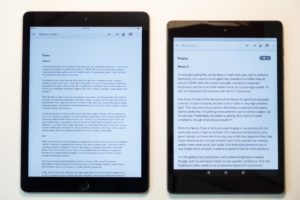
-
Video watching
In terms of video watching, the iPad Air 2, its larger display, louder speakers, and good contrast make it a better choice. For those who owns an Apple TV and prefers to watch videos on a television, the iPad Air 2 can transmit the data to the TV through AirPlay. Aside from the television, iPad Air 2 can also stream to other devices such as Roku 3 through the iOS YouTube app. The iOS has also officially sanctioned the Amazon Video App.
Meanwhile, the advantage of Nexus is the popularity of Chromecast as this allows it to be compatible with more devices. The Google Play Store also has a movie and TV library, a feature that the iTunes does not have.

-
Multitasking
Multitasking is good on both devices. Android 5.0 introduced the card stack app switching user interface that is very functional and more efficient than the app switcher of iOS. On the downside, switching between tasks takes a longer time than the iOS. Multitasking is a smoother experience with the iPad Air 2; it’s even comparable to the performance of the older versions of the MacBook Air.
App reflows are similar in both the iPad Air 2 and the Nexus 9. But in terms of notifications, the Nexus 9 easily outdoes the Air 2 because here are more apps which support the notification feature. This is a new feature with the iOS8, but there are still few apps that support it. Notifications also exist only in the home screen icon of the app, so it’s not easily noticeable.

-
Web browsing
Score on web browsing, on the other hand, goes to the Air 2. The Safari is better than Chrome, particularly in terms of smoothness. Apple focused more on consistency and usability rather than on technical proficiency.
- Documents, spreadsheets, etc.
For apps on documents and presentations, iOS is currently ahead of the game because it already has three of the major documents needed nowadays – Word, Excel, and Powerpoint – plus a lot more such as Google Docs, Apple Pages, Keynote, and Numbers. The productivity suite of Apple is also very functional with a cloud-based browser mode that can be used on any platform. Meanwhile, the three major document apps will come to the Android platform in 2015.

6. E-mail
Android’s e-mail app is easily superior compared to iOS. The e-mail app of the iPad is pretty good, but a lot more people are using the Android-friendly apps like Gmail. It’s also usable in iOS, but it doesn’t perform great. The Gmail in Android also allows the user to sync non-Gmail accounts to the Gmail app. Multi-user support is superb with Android. The ability to sync accounts and even passwords for some websites when using Chrome gives it a definite advantage.
7. Maps
Maps is also a tie between the two platforms. Aside from Google Maps, iOS also has Apple Maps, Waze, Bing Maps, and (allegedly) Nokia Maps in the near future. Most of these apps are also available in Android. A lot of people use Google Maps, and it’s an app that operates similarly on iOS and Android.
8. Purchasing apps
Apps are almost always the deal breaker in the tablet market. Less people buy apps nowadays, what with the truckload of free apps available in the market nowadays, but it’s still a significant portion.
The iPad Air 2 has a Touch ID, which requires you to screen your fingerprint each time you download an app – even the free ones. This effectively helps you to ensure that the apps you download are authorized by you alone. The only apps which are an exception to this rule are those that sell physical goods such as Amazon. Apple also provides a list of all the in-app purchases in iTunes.

These features are not available in Android. Google Play Store used to have a PIN, but it’s not a very reliable form of protection because anyone can easily memorize your PIN code. Now the Play Store has a password and a content-filtering mode (something that the iPad Air 2 does not have).
Purchased apps and other paid content can be shared on different Apple IDs through the iOS 8, something that Android, again, does not have. This is good because Apple users don’t have to buy a paid content twice. But the “pay twice” thing is mostly true for paid games only, and it’s something that occurs in several other platforms.
9. Sharing between apps
Quite simply: iOS does not allow content sharing, while Android does. Apple has tried to remedy this, but there’s still a lot of work to do – Apple users can only share content through a propriety application that is also Apple’s. Adoption of sharing applications in the iOS platform is slow despite the attempts of extensibility APIs. It is still what they refer to as a work in progress. Android, on the contrary, is a master of sharing. Apple has the AirDrop, but it would be more convenient to just share via Dropbox. This is the one area where iOS doesn’t really come close to Android.
10. Photography
Android has Photoshop Express and Photoshop Touch, while the iPad has Photoshop Mix plus two other apps. Android is still waiting for the consumer response to Photoshop Mix before offering it in their platform.
A Lightroom app is also available in the iPad Air 2 but not in Nexus 9 because Adobe has not yet made an Android version. However, the app does not support RAW importing while Photoshop Express does. Hence it’s barely usable because you can only edit JPEGs in the Lightroom app. On the good side, it can quickly trade show photo management – iPad can wireless connect, for instance, with a My Sony camera via the Play Memories app.
Gaming
Game developers used to favour iOS, as seen in earlier release dates, exclusive games, and the fact that iOS users are more willing to spend for their apps than Android users. The problems on device compatibility and performance are history now and is common only for those who use older models of phones and tablets.
This is not the case now, as both iOS and Android get the same attention from the huge game developers. Generally, games are released at earlier dates and seem to run more smoothly and have more superior performance in the iOS platform because there are less devices that developers have to support. Spending more time to ensure that performance is great for all Android devices would take up a lot of time, equating to a lot of costs. But most developers nowadays – some of which include Gameloft and EA –are taking the gamble by accepting these additional costs in order to get higher app ratings from users, because present day competition is largely dependent on how users review your product.
In spite of these changes, the iPad Air 2 is still a better gaming device than the Nexus 9. It has managed to maintain its lead, mostly thanks to the device’s better optimized GPU. The iPad Air 2 still has more games released earlier, still has more exclusive games, and still gets the game developers’ focused attention. The lack of specialized gaming features in the Nexus 9 affects its performance in this category.
Stability
- iPad Air 2
The iPad Air 2 runs more smoothly than the Nexus 9. While lock ups also happen, it’s not as severe as the stability problems of the Nexus 9 and happens only rarely. iOS 8, with its A8X chip tri core processor, has a more consistent performance than Lollipop implemented in the Nexus 9. It takes a long time for Apple to resolve user problems, but it’s not a deal breaker.
- Nexus 9
The Nexus 9 has poor stability; it constantly bugs down and lags even with Google Docs. The device lacks consistency, so it’s not very reliable to use. The device runs on Android 5.0, and Lollipop has added several good features for Android users, but K1 Denver is not living up to expectations. The lags and stutters make the Nexus 9 a crappy device.
The verdict
Seven-inch tablets are expected to be retained in the following year, but will be so on the lower end of the tablet market. What will really boom are those at 8.5” to 9.5” with (probably) a 4:3 display aspect ratio. The huge 10.1” tablets will be – should be – completely eliminated.
The iPad Air 2, though costing a whopping $600, is still a better choice than spending $480 on the Nexus 9. If you’re looking for a tablet that looks like the iPad Air 2, then the Nexus 9 is the obvious choice, but it’s not highly recommended. Even the 2013 Nexus 7 performs okay on Android 5.0.
The iPad Air 2 is the standard to beat for the tablet market. This, in spite of its few shortcomings. It has:
- The most number of apps offered (and also the best),
- The best mobile chipset,
- The best quality,
- Great software,
- Smooth everything
- An exceptional display.
Working is a more enjoyable experience with the iPad Air 2, although it’s still not preferable to work on any of the two tablets unless it’s an emergency or urgent matter. Despite the downsides of Gmail in the iOS, web browsing through Safari and the overall smooth performance keeps the iPad ahead in leaps and bounds.
The Air 2 continuously evolves each year even though some features are obviously a recycled innovation from Android. On the downside, people also tend to judge you when they see you using an iPad. It will still depend on the user’s preference, but in terms of the above categories, the iPad Air 2 no doubt performs excellently compared to other competitors in the tablet market.
Which of the two tablets do you prefer?
SC
[embedyt] https://www.youtube.com/watch?v=rjUE-TAUmvU[/embedyt]






