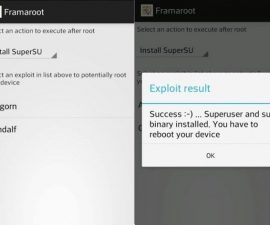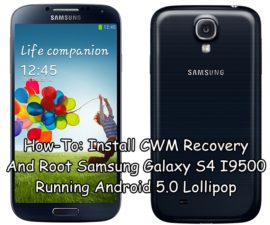Root Access for T-Mobile LG Optimus F3
Rooting your LG device has been extensively covered in past articles. The process of rooting smartphones has been particularly in demand lately because of the benefits provided by a root access, such as an extensive control over the device and the capacity to install Custom Recoveries and ROMs along with various customizations. A rooted device also lets users have the power to modify some settings of the phone’s hardware such as the RAM. This article will focus on the proess of rooting an LG Optimus F3. Read carefully and follow all instructions to successfully complete the process.
Before rooting your device, here are some important things that you need to consider and check:
- This article tackles only rooting for the T-Mobile LG Optimus F3. If this is not your device model, do not proceed.
- Install the LG USB drivers
- Allow USB debugging mode for your phone
- Download SafeRoot
- The methods needed to flash custom recoveries, ROMs, and to root your phone can result in bricking your device. Rooting your device will also void the warranty and it will no longer be eligible for free device services from manufacturers or warranty providers. Be responsible and keep these in mind before you decide to proceed on your own responsibility. In case a mishap occurs, we or the device manufacturers should never be held responsible.
Rooting your LG Optimus F3:
- Plug in your LG Optimus F3 to your computer or laptop
- Unzip the downloaded SafeRoot file
- Open the extracted SafeRoot folder
- Right click the file named ‘Run.bat’ and click ‘Run as Admin’. For Linux users, select ‘root-linux.sh’, and for Mac users, select ‘root-mac.sh’. A CMD window should pop up on your computer or laptop
- Press any key to continue.

After a few seconds, your LG Optimus F3 should be sucessfully rooted. A piece of cake, right?
If you have clarifications regarding the procedure,
just type your questions at the comments section below.
SC
[embedyt] https://www.youtube.com/watch?v=oHSjOwECeQA[/embedyt]