Root The International, Verizon, Sprint, AT&T and T-Mobile Versions
The LG G4 came under the umbrella of a number of different carriers such as Sprint, Verizon, AT&T and T-Mobile. There were also a number of different variants released in international markets.
Previously, a root exploit was only available for the international variant of the LG G4. The carrier variants were harder to find a root exploit for, but now, one has been found. In this guide, we’re going to show you how you can root a variety of carrier branded variants of the LG G4 as well as the international variant.
The complete list of LG G4 variants that this method will work with are:
- AT&T LG G4 running 10G firmware
- Verizon LG G4 running 11Afirmware
- T-Mobile LG G4 running 10H firmware
- Sprint LG G4 running ZV5 firmware
- International LG G4 H815 running 10C firmware.
Make sure that the device you want to root is one of these and is running the appropriate firmware before you begin.
Prepare your phone:
- Charge your phone to up to 50 percent. This is to prevent it from running out of power before the rooting process ends.
- Back up all of your important SMS messages, contacts and call logs as well as your NVRAM/IMEI data.
- Download and install Android ADB and Fastboot drivers.
- Download and install the appropriate LG USB drivers for your device: All LG USB Drivers| Verizon LG USB Drivers
- Enable your device’s USB debugging mode by going to Settings>About device and looking for the build number. Tap the build number 7 times then go back to settings. You will now see Developer Options. Open Developer Options>Enable USB debugging mode.
Note: The methods needed to flash custom recoveries, roms and to root your phone can result in bricking your device. Rooting your device will also void the warranty and it will no longer be eligible for free device services from manufacturers or warranty providers. Be responsible and keep these in mind before you decide to proceed on your own responsibility. In case a mishap occurs, we or the device manufacturers should never be held responsible.
Root LG G4 [International, Verizon, At&t, T-Mobile]
Step#1: Download LG_Root.zip and unzip the contents on your computer’s desktop.
Step#2: Download the Root file for your variant
Step#3: Unzip the root file and look for a file named system.rooted.xxx.yyy.img.
Step#4: Connect your LG G4 to PC now and copy unzipped system.rooted.xxx.yyy.img file to phone’s internal storage.
Step#5: Disconnect phone from PC and turn it off completely.
Step#6: Boot your phone into fastboot mode by pressing and holding the volume up and power key. Still holding down the keys, plug in your data cable and connect your phone and your PC. When you see that it is in download/fastboot mode, release the keys.
Step#7: Go back to the extracted LG_Root folder and double click ports.bat file. A command window will be opened and it will have your COM port numbers. Look for DIAG port number and write it down.
Step#8: Open extracted LG_Root folder. In the LG_Root extracted folder, press and hold shift key and right click. You will see a list, click on the option “Open command window here”.
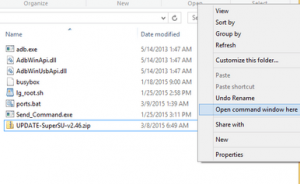
Step#9: In command prompt, enter the following: Send-Command.exe \. \COM4 (Replace COM4 number with DIAG port number that you copied in step 7). When this command has been run successfully, you will see the “#”sign.
Step#10: Go back to the command window and type “id‘ and press enter. You should get something like “uid=(0)root gid=(0)root”.
Step#11: Issue one of the following commands according to your variant and press enter.
For At&t: dd if=/data/media/0/system.rooted.h81010g.img bs=8192 seek=65536 count=579584 of=/dev/block/mmcblk0
For Verizon: dd if=/data/media/0/system.rooted.vs98611a.img bs=8192 seek=65536 count=548352 of=/dev/block/mmcblk0
For T-Mobile: dd if=/data/media/0/system.rooted.H81110h.img bs=8192 seek=65536 count=548352 of=/dev/block/mmcblk0
For International G4: dd if=/data/media/0/system.rooted.H81510c-EU.img bs=8192 seek=55296 count=529920 of=/dev/block/mmcblk0
For Sprint LG G4: dd if=/data/media/0/system.rooted.LS991ZV5.img bs=8192 seek=65536 count=557312 of=/dev/block/mmcblk0
Step 12: Your LG G4 will begin rooting. When it is rooted it should automatically reboot. When it has finished rebooting, disconnect your device from the PC. Go to your device’s app drawer and check that SuperSu is there. You can also verify that you have root access by using the Root Checker app that is available in the Google Play Store.
Have you rooted your LG G4?
Share your experience in the comments box below.
JR
[embedyt] https://www.youtube.com/watch?v=mZM-zTi3eAA[/embedyt]


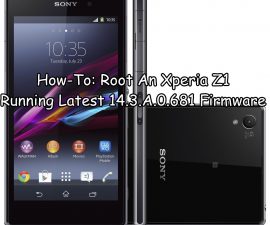
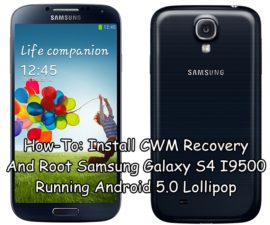


![TWRP Recovery on [Locked/Unlocked Bootloader] Sony Xperia Z C6602/3 TWRP Recovery on [Locked/Unlocked Bootloader] Sony Xperia Z C6602/3](https://www.android1pro.com/wp-content/uploads/2016/02/A1-3-270x225.jpg)