Unlock The Bootloader Of A Huawei Nexus 6P
Just a month ago, Google released their all new Nexus 6P in partnership with Huawei. The Huawei Nexus 6P is a stunning and beautiful device with a lot of great specs that runs on the newest version of Android, Android 6.0 Marshmallow.
Google has always made it easy for Android users to tweak their devices, and the Nexus 6P is no exception. By simply issuing a few commands you can unlock the bootloader of your Nexus 6P. Unlocking the bootloader allows you to flash custom recoveries and ROMs as well as root your phone.
Installing a custom recovery allows you to create and restore a Nandroid backup of your phone’s system as well as back up your modem, efs and other partitions. It will also allow you to wipe the cache and dalvik cache of your device. Flashing a custom ROM allows you to change the system of your phone. Rooting allows you to install root-specific apps and make tweaks on the system level.
In this guide, were going to show you how to unlock the true power of a Huawei Nexus 6P by first unlocking it’s bootloader then flashing TWRP recovery and rooting it. Follow along.
Preparations:
- This guide is only for use with a Huawei Nexus 6P.
- Your battery needs to be charged to up to 70 percent.
- You need an original data cable to make the connection between the phone and a PC.
- You need to back up your important media content, contacts, text messages and call logs.
- You need to enable your phone’s USB debugging mode. Do so by going to Settings > About Device and looking for the build number. Tap on the build number 7 times to enable developer options. Go back to settings. Open developer options then choose to Enable USB debugging mode.
- Also in developer options, choose Enable OEM unlock
- Downloadand install Google USB drivers.
- Download and set up Minimal ADB and Fastboot drivers if you are using a PC. If you are using a MAC, install ADB and Fastboot drivers.
- If you have a firewall or anti-virus programs on your PC, turn them off first.
Note: The methods needed to flash custom recoveries, roms and to root your phone can result in bricking your device. Rooting your device will also void the warranty and it will no longer be eligible for free device services from manufacturers or warranty providers. Be responsible and keep these in mind before you decide to proceed on your own responsibility. In case a mishap occurs, we or the device manufacturers should never be held responsible.
Unlock the bootloader of a Huawei Nexus 6P
1. Turn the phone off completely.
- Turn it back on by pressing and holding down the volume down and power buttons.
- Connect the phone and the PC.
- Open Minimal ADB & Fastboot.exe. The file should be on your PC desktop. If it is not, go to Windows installation drive i.e. C drive> Program Files> Minimal ADB & Fastboot> Open py-cmd.exe file. This will open a command window.
- In the command window, open the following commands in order.
- Fastboot devices – to verify that your phone is connected in fastboot mode to your PC
- Fastboot oem unlock – to unlock the bootloader
- After entering the last command, you will get a message on your phone confirming that you have asked to unlock your boot loader. Use the volume up and down keys to go through the options and confim unlocking.
- Enter the command: Fastboot reboot. This will reboot your phone.
Flash TWRP
- Download imgand TWRP Recovery.img. Rename the latter file to recovery.img.
- Copy both files to the Minimal ADB & Fastboot folder. You will find this folder in the program files in your windows installation drive.
- Boot you phone into fastboot mode.
- Connect your phone and your PC.
- Open the command window.
- Enter the following commands:
- Fastboot devices
- Fastboot flash boot boot.img
- Fastboot flash recovery recovery,img
- Fastboot reboot.
Root
- Download and copy SuperSu v2.52.zip to your phone’s SDcard.
- Boot into TWRP recovery
- Tap install then look for and select the SuperSu.zip file. Confirm that you want to flash it.
- When flashing is finished, reboot your phone.
- Go to your phone’s app drawer and check that SuperSu is there. You can also verify root access by using the Root Checker app that is available in the Google Play Store.
Have you unlocked the bootloader of your Nexus 6P and installed custom recovery and rooted it?
Share your experience in the comments box below.
JR
[embedyt] https://www.youtube.com/watch?v=9TBrcuJxsrg[/embedyt]



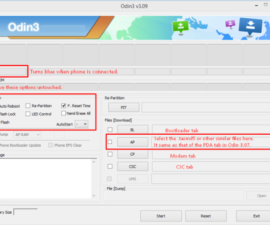
![TWRP Recovery on [Locked/Unlocked Bootloader] Sony Xperia Z C6602/3 TWRP Recovery on [Locked/Unlocked Bootloader] Sony Xperia Z C6602/3](https://www.android1pro.com/wp-content/uploads/2016/02/A1-3-270x225.jpg)

