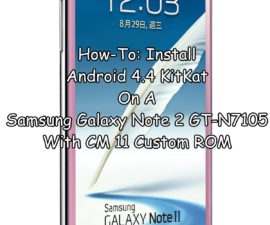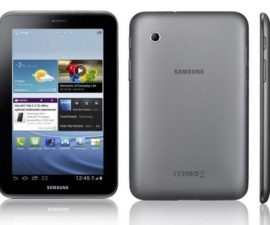If you are a Snapchat user, you might have heard about Snapchat Web. This has been introduced with some new and cool features for the convenience of its users around the globe. Now, you can access your account through web.snapchat.com simply by navigating through your browser. It’s a Snapchat plus (Snapchat+) feature, which means you need to pay for subscription to unlock it. But the cost of using this feature is just $3.99/ month. The question is why users would pay for Snapchat Web when they can access the free Snapchat services on their mobile phones.
What’s new in Snapchat Web??
This new feature lets its users enhance and customize their Snapchat experience by getting exclusive, experimental, and pre-release features. To access this web service, click on the link https://accounts.snapchat.com/accounts/v2/login sign in with your email address or phone number and the password you use to sign in to the mobile app, and there you go! You can send messages, snaps, and chat via video calls with more than ten lenses feature and voice calls. But this doesn’t mean that you are no more an app user; the desktop version of Snapchat also allows its subscribers to access the mobile app’s messaging features, including chat reactions. So, don’t worry if you lose access to your Snapchat account through your phone; you can still have it through the browser by feeding the credentials in the required fields of the login section. Happy to hear that?? But wait! It also has some flaws.
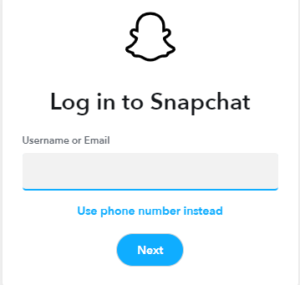
What are the flaws??
Though it’s good that Snapchat is now on your desktop, you won’t be able to access it if you are using a browser other than Google Chrome or Microsoft Edge. The company has introduced its primitive version only on these two browsers, so you’ll need either Chrome or Microsoft browser to take advantage of Snapchat Web services. Another drawback of this feature is that it’ll be accessible only if you have paid for its subscription. Though the subscribers of this service can access the same on their mobile phones through the app, the user who hasn’t subscribed for web service can only use its app. Therefore, with this restriction, its web community will not be as big as it has been through its app. Besides these, some other drawbacks of Snapchat web may include:
- Reduced Privacy: The web version of Snapchat may compromise user privacy as it requires users to log in, potentially exposing their personal information to security risks or unauthorized access.
- Content Sharing Restrictions: Unlike the mobile app, sharing content from the web version to friends or stories is often more cumbersome and limited, impacting the seamless sharing experience that Snapchat is known for.
- Unoptimized Design: Its web version might not be fully optimized for various devices and screen sizes, leading to a subpar user experience on desktops, tablets, and other non-mobile devices.
- Missing Discover Section: One of the major drawbacks of the web version is the absence of the Discover section, which limits users’ access to trending news, entertainment, and other interactive content.
- Dependence on Mobile App: To use some features of the web version, users are still required to have the Snapchat mobile app installed, leading to a fragmented user experience.
Snapchat in competitive dynamics:
Though Snapchat Inc. launched its Snapchat Web version last year in July, it is still considered new in the area of Web-based social media services and is not less competitive. It operates in a highly competitive business environment against various leading players of the Internet technology industry, which have significant financial and other resources, and it’s not going to stop here. Its Web community members are eager to experience the new upcoming features of Snapchat Web.