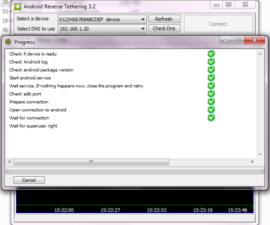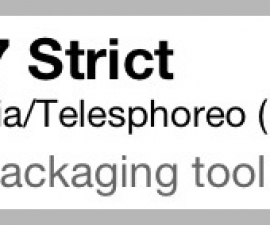Have you been wanting to try your hand at remixing music or creating your beats, but are hesitant to invest in expensive software? Look no further than Remix Software, a free program that can be easily installed on your PC. Whether you’re a beginner or an experienced musician, Remix Software offers a user-friendly interface and a wealth of features to help you unleash your creativity. In this article, we’ll walk you through the process of downloading and installing Remix Software Free on your PC, so you can start making music today!
Get a taste of Remix OS on your Windows PC with Remix OS Player! Unlike other methods of running Remix OS on your computer, such as through a USB drive or VM player, Remix OS Player allows for seamless integration with your Windows operating system. This Android x86-based software, running on Android Marshmallow, offers a superior experience to regular emulators like BlueStacks or Andy. Give Remix OS Player a try and take advantage of all the features that make Remix OS so unique!
Enhance Android Gaming on Windows with Remix OS Player
Remix OS Player improves Android gaming on Windows PCs with advanced features for multitasking. The pre-installed Google Play Store makes it simple for users to download Android apps and games on their computers, allowing them to enjoy their favorites on the go.
With Remix OS Player, you can choose the RAM, core number, and display settings for the emulator on your computer to play Android games and apps. Install Remix OS Player on Windows and use it like you would on the regular OS. Learn how to install and use it to play PC apps.
Remix Software Free: Quick Tutorial Installing on PC
- Get Remix OS Player for your PC: Link
- Execute the Remix OS Player.exe file, which is a 7zip file that extracts itself.
- Choose the destination directory to extract the files and initiate the process.
- Remix OS Player’s content will be extracted and initialized.
- After the completion of extraction, access the location where you have extracted the files.
- Simply execute RemixOSPlayer.exe and you’re done.
Is the error opening Remix OS Player?
Encountering an error message when trying to use the emulator for x86_64 emulation? You may need to ensure that Intel HAXM is installed properly and able to be utilized. Check the CPU acceleration status – if you see a “FILE_NOT_FOUND” error for the HAXM device, that could be the root of the problem.
- Open the “intelhaxm-android” file in the “haxm-windows_v6_0_3” folder in “RemixOSPlayer“, select RAM, and follow the instructions.
- Attempt to relaunch RemixOSPlayer.exe and it should function properly now.
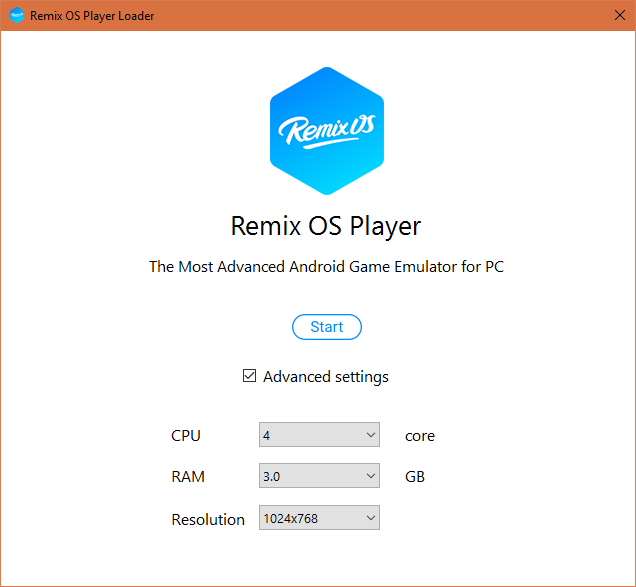
A Guide to Utilizing Remix OS Player for Running PC Applications
- After installing Remix OS Player, the next step is to launch it. This can be done by clicking on the RemixOSPlayer.exe file.
- As soon as you open it, Remix OS Player will show a prompt to configure your settings, including RAM capacity, CPU cores, and display preferences. However, if you’re okay with the default settings, you can simply click start without making any changes.
- Remix OS Player needs patience as it takes time to load and shows messages on a black screen to reach the setup.
- During the installation process of Remix OS Player, select your preferred language and proceed.
- Agree to the user agreement in the next step to proceed.
- Select recommended apps to install or skip the step if you don’t want any.
- Activate the Google Play Store upon launching Remix OS Player by selecting “Activate” on the prompt screen.
- Now you will be taken to the home screen of Remix OS Player.
- To access the application menu, click on the Jide Remix icon located in the lower left corner of your screen.
- Sign up for an account to access the Play Store and start using games and apps on your computer.
If you find yourself stuck somewhere, don’t worry.
Feel free to ask questions concerning this post by writing in the comment section below.