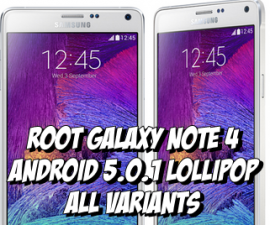Rooting and Installing CWM Recovery on Samsung Galaxy S4 SGH-M919
Devices that are variant dependent, like Samsung Galaxy S4 are difficult on rooting. Variants are the terms and conditions used on a device. These variants prohibit or limit tweaking of devices. This tutorial is going to discuss how to root the SGH-M9191 model of T-Mobile Galaxy S4.
For the benefit of those who do not know yet what root is, here is a simple explanation:
Most devices always locked by manufacturers. This restricts modification to the internal system as well as its operating system. Rooting allows you to apply modifications to the internal system of your device. Among the revisions you can are removing built-in programs, upgrading battery life and installation of other apps. You can also install custom recovery to flash custom ROMs and back up data. These are the importance and benefits of rooting your device.
Note: The methods needed to flash custom recoveries, roms and to root your phone can result in bricking your device. Rooting your device will also void the warranty and it will no longer be eligible for free device services from manufacturers or warranty providers. Be responsible and keep these in mind before you decide to proceed on your own responsibility. In case a mishap occurs, we or the device manufacturers should never held responsible.
There are requirements you need to secure:
- The battery level of your device should be 60% or more to prevent power issues during the process.
- Secure a back up of your data including your messages, contacts and call logs.
- The original USB cable should used in connecting your device to the computer.
- Check for your device’s model in Settings>General>About Device>Model. It should be T-Mobile Galaxy S4 or SGH-M919.
- Go to your device’s settings. Go to the Developer Options found in the General settings and enable USB debugging. Otherwise, you can also open the About device potion and hit “Build Number” in 7 repetitions or until you are declared as developer.
- Install the files listed below:
Rooting SGH-M919:
- Switch your device to download mode. Hold down altogether the Volume Down, Home and Power keys. A warning will appear on the screen. Just press the Volume up to continue.
- Once you get to the download mode, connect your device to the computer.
- The ID:COM box becomes light blue when Odin perceives your device.
- Go to the PDA tab and choose the already extracted file, CF-autoroot.
- This is how the Odin screen will look like.
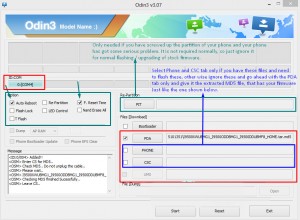
- Start the rooting process by clicking start. You will be notified of the progress.
- This process will only take a few seconds. The device will automatically restart as soon as the process is done. The CF Auto root installing Super Su will appear.
- Your Samsung Galaxy S4 by T-Mobile is now rooted.
Installing ClockworkMod, a custom recovery:
The method is quite easy and is designed for beginners. It does not, however, install a custom recovery but it installs stock recovery. Custom recovery has several other features like flashing custom roms.
This is now how you flash a custom recovery;
Download first Philz Advanced CWM Touch Recovery for T-Mobile Galaxy S4 here
Follow the same steps stated above. However, in this part, you will have to give the tar.md4 format instead of the CF Auto Root file. Flashing will take a few seconds. Enter into recovery by holding down the Volume Up, Home and Power keys.
Your device now rooted and is now installed with a CWM recovery.
Have a question or want to share your experience, then do not hesitate to leave a comment below.
EP
[embedyt] https://www.youtube.com/watch?v=t7aaJB-8FYU[/embedyt]