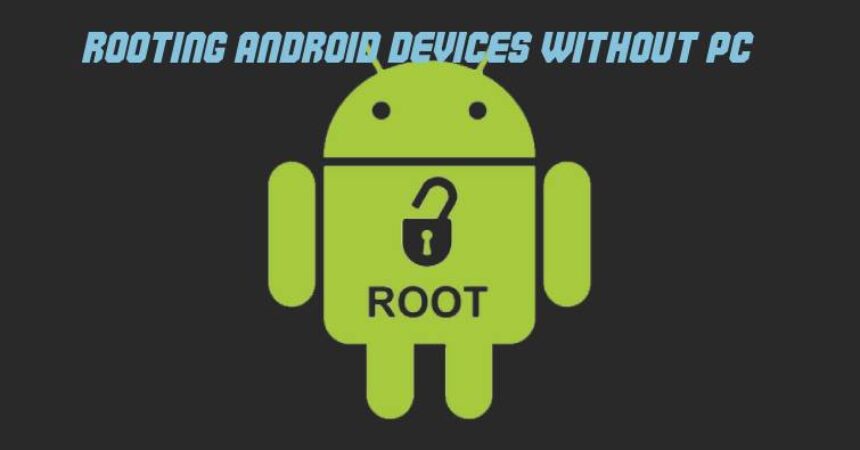Rooting Android Devices without PC? We have the perfect solution for those seeking to root their Android without a computer! Root any Android device without the need for a PC, laptop, or Mac with our easy step-by-step guide.
While rooting your Android device can vastly improve its functionality, not all users are experts in this area. Developers have made the rooting method so complex that it can be a daunting task for the average user. However, this no longer has to be the case! You can learn how to easily root your Android device without using a computer or PC with just one click – it’s that simple.
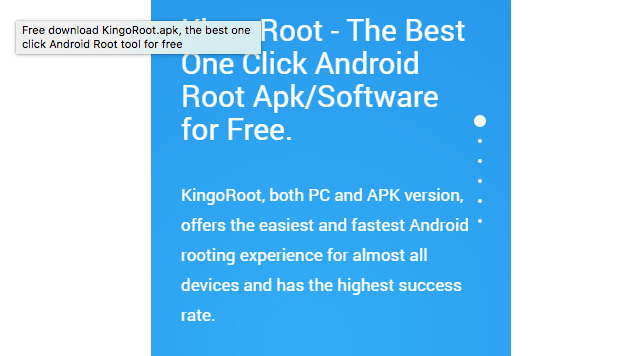
KingRoot is an app specifically designed to serve the sole purpose of rooting your Android device without requiring a computer. As the best one-click root app for Android devices, using KingRoot is incredibly simple. If you’re wondering how to use this app, read on for our step-by-step guide.
Rooting Android – No Computer Needed!
Before proceeding, take note of the following steps and follow them sequentially in the same order as written.
- It is highly recommended that your device has a battery level of at least 60% or higher to prevent any power-related complications during the flashing process.
- Don’t forget to back up essential media content, contacts, call logs, and messages in case of any unforeseen setbacks during the process that may require you to reset your phone.
- If your device is already rooted, be sure to utilize Titanium Backup to back up all essential system data and applications.
- For added security, it is recommended to use a custom recovery to back up your current system before continuing. Check out our comprehensive Nandroid Backup guide for more information.
Download the KingRoot APK directly onto your Android device.
To install the KingRoot app on your device, you first need to enable the installation of apps from unknown sources by going to Settings > Security > Unknown Sources.
Proceed with the installation of the KingRoot app.
Open the KingRoot app from your device’s app drawer.
Select ‘One Click Root’ to initiate the rooting process.
Upon completion of the rooting process, you will receive a notification indicating whether the procedure was successful or unsuccessful.
Feel free to ask questions concerning this post by writing in the comment section below.