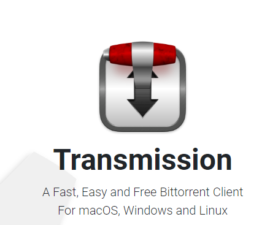Boost The Sound OF Your Xperia Z1/Z2
While Sony has rolled out some nice specs and improvements in their Xperia Z2 and Z1, these improvements don’t include any in the sound department. Xperia devices are low volume and there is nothing really for it but to tweak your device.
To tweak and improve the sound system of the Xperia Z1 and Z2, a good MOD to use is SoundMod. SoundMod can boost all sounds from these devices from notifications and rington sounds to sounds from the music player and voice calls. It even boots headphone sounds.
In this guide, we’re going to show you how you can install SoundMod on your Xperia Z1 or Z2.
Prepare your phone:
- This guide can only be used with the Sony Xperia Z1, Z1 Compact, Z1 Ultra and Xperia Z2 [All variants]. Don’t try this with any other device as it could end up bricking the device. Check your device’s model number by clicking on Settings>About Phone.
- Charge your phone so that it has at least over 60 percent of its battery life.
- Have a custom recovery installed.
Note: The methods needed to flash custom recoveries, roms and to root your phone can result in bricking your device. Rooting your device will also void the warranty and it will no longer be eligible for free device services from manufacturers or warranty providers. Be responsible and keep these in mind before your decide to proceed on your own responsibility. In case a mishap occurs, we or the device manufacturers should never be held responsible.
Boost Sound On Sony Xperia Z2 [Stereo Speakers Effect]
Supported devices:
- Xperia Z2 D6502, D6503, D6543
- Download Xperia Z2_soundmod_1.5_BOOST_EVERYTHING.zip
- Copy downloaded file to phone’s SD card [external or internal].
- Boot device into recovery mode by first turning it off completely and turn it back on by pressing power key. When the device powers up, press the volume up and volume down keys at the same time to boot it into recovery mode.
- In recovery mode, select “install zip > choose zip from sd card > select MOD.zip file > yes”.
- Follow on-screen instructions to flash the MOD.
- When installation is through, go back to recovery and wipe cache and dalvik cache.
- Reboot device.
Boost Sound On Sony Xperiz Z1/Z1C/Z1U:
Supported devices:
- Xperia Z1 C6902/C6903/C6906/C6943
- Xperia Z1 Compat D5503
- Xperia Z1 Ultra C6802/C6803/C6833
- Download Z1 volume mod 2.5 JB&KK AROMA.zip.
- Copy downloaded file to phone’s SD card [external or internal].
- Boot device into recovery mode by first turning it off completely and turn it back on by pressing power key. When the device powers up, press the volume up and volume down keys at the same time to boot it into recovery mode.
- In recovery mode, select “install zip > choose zip from sd card > select MOD.zip file > yes”.
- Follow on-screen instructions to flash the MOD.
- When installation is through, go back to recovery and wipe cache and dalvik cache.
- Reboot device.
Have you used SoundMod on your Xperia Z1 or Z2?
Share your experience in the comments box below.
JR
[embedyt] https://www.youtube.com/watch?v=7Cy3-dj5Y1c[/embedyt]