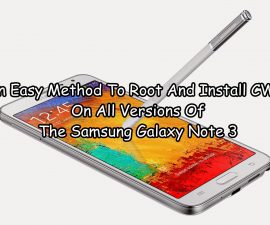Restoring iPhone Firmware: Downgrade or Upgrade Unsigned iOS. This post provides instructions on how to downgrade or upgrade unsigned iOS firmware versions. As we are aware, Apple is prompt in patching and stops signing older versions upon releasing new iOS updates. However, there is now good news for iOS users – a tool called Prometheus allows you to downgrade or upgrade unsigned iOS firmware versions, provided you have saved SHSH2 blobs. To learn more about this tool, you can watch the videos shared by the developer.
Restoring iPhone Firmware: Downgrade or Upgrade Unsigned iOS – Guide
Before proceeding, it is important to keep the following instructions in mind.
- Prometheus can only be used if you have saved SHSH2 blobs for the unsigned firmware.
- Without saved SHSH2 blobs for the unsigned firmware, it is not possible to downgrade or upgrade.
- You have the option to downgrade or upgrade within the same iOS version, such as 9.x to 9.x or 10.x to 10.x. However, downgrading from iOS 10.x to 9.x is not possible.
To set the nonce using Prometheus, utilize the nonceEnabler method through jailbreaking. link here.
Prometheus facilitates the downgrade or upgrade of 64-bit devices. link here.
In conclusion, Prometheus revolutionizes the ability to restore iPhone firmware by providing the means to downgrade or upgrade to unsigned iOS versions. This empowers users to take control of their device’s software and explore different iOS iterations. However, it is vital to exercise caution and attentiveness when utilizing this tool, following comprehensive guidelines and ensuring the preservation of essential data before proceeding. By leveraging Prometheus, you can unlock a world of customization and optimization for your iPhone, making the most of its capabilities and tailoring your iOS experience to your preferences. Embrace the freedom to experiment and rediscover the full potential of your device with this groundbreaking firmware restoration option.
Also, checkout How to Apps on iPhone/iPad.
Feel free to ask questions concerning this post by writing in the comment section below.