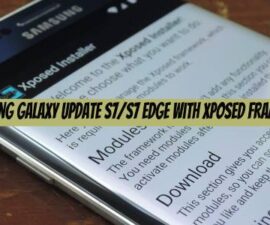The Samsung Galaxy S4 Mini GT-I9190/GT-I9195
Samsung began and has continued the trend of producing mini versions of flagship devices. The most recent mini-flagship is the Samsung Galaxy S4 Mini. In this guide, we’re going to help you enjoy the locked features of your Samsung Galaxy S4 Mini by showing your how to gain root access and install a custom recovery on it. Follow along and gain root access and install CWM recovery on your Samsung Galaxy S4 Mini GT-I9195 (LTE) and GT-I9190(3G).
Note: The methods needed to flash custom recoveries, ROMs and to root your phone can result in bricking your device. Rooting your device will also void the warranty and it will no longer be eligible for free device services from manufacturers or warranty providers. Be responsible and keep these in mind before you decide to proceed on your own responsibility. In case a mishap occurs, we or the device manufacturers should never be held responsible.
Prepare your phone:
- Make sure the battery has over 60 percent of its charge.
- You have backed up all important contacts, call logs and messages.
Download:
- Odin
- Samsung USB drivers
- The appropriate CWM Recovery and Rootkit for your device
NOTE: The appropriate CWM Recovery and Rootkit for your device depend on the device model. To determine your device model, go to: Settings>About Device>Model For Galaxy S4 Mini GT-I9190: CWM Recovery for Samsung Galaxy S4 Mini GT-I9190 Rootkit (SuperSu & BusyBox) for Samsung Galaxy S4 Mini GT-I9190 For Galaxy S4 Mini GT-I9195: CWM Recovery for Samsung Galaxy S4 Mini GT-I9195 Rootkit (SuperSu & BusyBox) for Samsung Galaxy S4 Mini GT-I9195 Install CWM Recovery:
- Extract the CWM Recovery file you downloaded.
- Open Odin
- Put your phone in download mode:
- Turn it off.
- Turn it back on by pressing and holding down on the volume down, home and power keys.
- When you see a warning, press volume up.
- You should now be in download mode.
- Connect your phone to the PC with an original data cable.
- You should now see the ID:COM box turn either blue or yellow, depending on what version of Odin you have.
- Go to the PDA tab and select the CWM Recovery file that you extracted.
- Copy the options shown below in your own Odin screen.
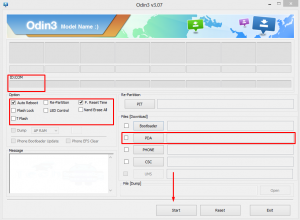
- Hit start and the process should begin. You will see a PASS indicator on your Odin screen.
- Your device will restart once the process is through.
- To check that you installed recovery correctly, boot into it. You can do so by:
- Turning the device off
- Turning it back on by pressing and holding down on the volume up, home and power key.
- Your phone should boot into CWM recovery.
Root The Galaxy S4 Mini:
- Place the root file you downloaded in your device’s SDcard.
- Put your phone in download mode:
- Turn it off.
- Turn it back on by pressing and holding down on the volume down, home and power keys.
- When you see a warning, press volume up.
- You should now be in download mode.
- Select the following: Install zip from SDcard>Choose Zip. Select the file from your SDcard.
- Select “yes”. Rootkit should begin flashing.
- When Rootkit is flashed, reboot the device.
You may be wondering what you can do with a rooted phone, the answer is a lot. With a rooted phone, you gain access to data which would otherwise remain locked by manufacturers. You can now remove factory restrictions and make changes to the devices internal system and operating system. So you have also gained the privilege to install apps that can enhance device performance. You can now remove built-in applications and programs, upgrade your battery life and install any number of apps that need root access.
NOTE: If you get an OTA update from the manufacturer, it will wipe the root access of your phone. You either have to root your phone again, or restore it using the OTA Rootkeeper App. The OTA Rootkeeper App is available from the Google Play Store and creates a backup of your root and will restore it after an OTA update. Have you installed CWM recovery and rooted your Galaxy S4 Mini? Share your experience in the comments box below. JR.