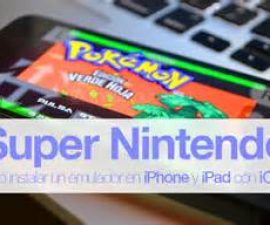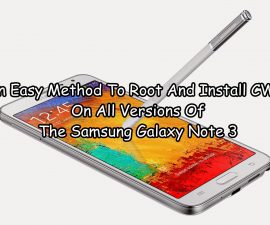The Sony Xperia Z Series
Manually removing one app after another in the Recent Apps menu can be terribly exhausting and annoying if you have to do it over and over again. Swiping each app on the list has been a root of disappointment from many smartphone users, with the only alternative of restarting the device to clear the list of apps in the recently opened menu. The Sony Xperia Z is one such smartphone that requires you to do that, and it does not even have the Close All button to make clearing the Recent Apps menu easier. Good news for Xperia Z users – a developer has created an application to help solve this Recent Apps woe called the TaskKiller 1ClickCloseAll.
The main job of this app is to insert a “Close All” button in the Recent Apps menu of the Sony Xperia Z, Xperia ZR, Xperia ZL, Xperia Z1, Xperia Z2, Xperia Z Ultra, Xpera Z1 Compact, etc. It can easily be installed through the use of an APK file, and it does not even need your device to be rooted. This can be used on the Sony Xperia Z smartphones as well as on other smartphones that run on Android 4.2.2 Jelly Bean to Android 4.4.4 Kit Kat.
Step by step process to install a close button on the Recent Apps menu of your smartphone:
- Download the file TaskKiller 1ClickCloseAll APK and copy it to your device
- Go to your device’s Settings menu, click Security, then select Unknown Sources.
- Make sure that “Allow” has been checked
- Go to the File Manager of your device and look for the APK file
- Click the APK file and allow the installation to continue
- Minimize all of the applications on your device that are currently running
- Go to the Recent Apps menu or Task Manager of your device. You should be able to see the new Close All button
- Tap the Close All button and wait for all the applications in the Recent Apps menu to be closed.
In a few simple steps, you have successfully relieved yourself of the trouble of manually closing each app on the Task Manager. Enjoy!
If you have any questions regarding the process, do not hesitate to ask through the comments section found below.
SC
[embedyt] https://www.youtube.com/watch?v=6tFkVmcpFzk[/embedyt]