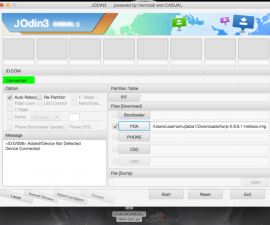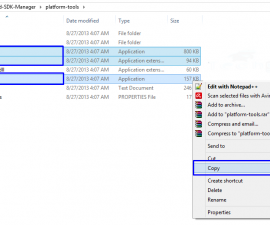LG Phones Android: KDZ TOT LG FlashTool for All Versions. Having an Android smartphone opens up a world of opportunities for customization to suit your preferences and enhance your experience. As manufacturers release new models, a plethora of modification options become available. However, diving into customization carries certain risks, with one of the major ones being potential damage or corruption to your device’s stock firmware. In such unfortunate scenarios, a reliable flashing tool is crucial to restore your phone with a new installation of stock firmware. Different brands provide their specialized tools for this recovery process; Sony offers Sony FlashTool, Samsung provides Odin, and LG has developed its own LG FlashTool, designed to flash KDZ and TOT firmware files, ensuring you can safely revive your LG smartphone.
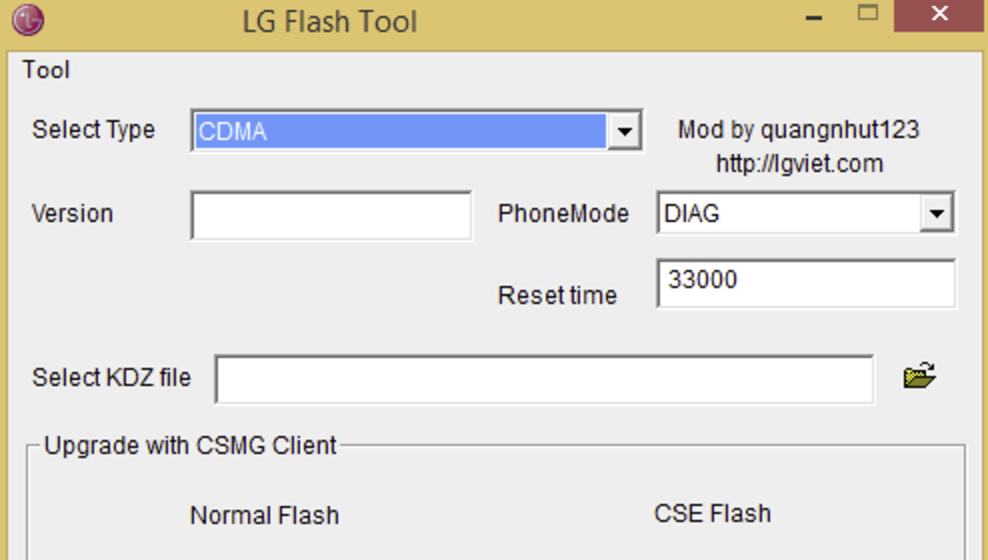
The file extensions for LG firmware, KDZ, and TOT, are specifically designed to be used with the LG FlashTool. It’s important to note that these files work exclusively with this tool. Similar to how you would use Odin to flash .tar.md5 files, you can use LG’s dedicated FlashTool to install KDZ and TOT files onto your LG Android smartphone, utilizing the sole compatible software for this task.
The LG FlashTool is accessible at no cost and is readily available across various online platforms. For the convenience of all LG users, we’ve made it available for download here. Accompanying the FlashTool, you’ll find a guide that provides detailed instructions on how to use it to install stock firmware on your LG smartphone. Before you can successfully use the tool, it’s crucial to install the LG USB Drivers on your computer. Once the drivers are in place, you’ll also need to download the necessary firmware files to your PC. We have included links to previous versions of the tools, so you can select the one that best meets your requirements and start using it without delay.
LG Phones Android: KDZ TOT LG FlashTool for All Versions – Guide
- Acquire and set up LG USB Drivers for your device
- Select and set up your preferred version of the LG FlashTool.
- LG FlashTool 2016 (Modified): Get the Patched Version Here | Expertly altered by esteemed developers for a trouble-free experience.
- LG FlashTool (Modified Version) – Available for Download
- Download the 2016 LG FlashTool
- Download the 2015 LG FlashTool
- Download the 2014 LG FlashTool
- Download LG FlashTool 1.8.1.1023 | Ensure to obtain the MegaLock.dll file for version 1.8 and place it in the C:\LG\LGFlashtool directory.
- Discover How to: Load Stock Firmware on LG Devices with the KDZ Flash Tool
Feel free to ask questions concerning this post by writing in the comment section below.