Fix “Not Registered On Network” On A Samsung Galaxy S6 and S6 Edge
In this post, we’re going to tackle a common problem that users of the Samsung Galaxy S6 and S6 Edge face. While these two are some of the best devices from Samsung and in the current market, they are not without their issues and problems.
In this guide, we are going to focus on one issue and that is of the Samsung Galaxy S6 and S6 Edge being “Not Registered on network”.
Note: To perform this fix, you device needs to not be rooted or unlocked. If you have rooted or unlocked your Samsung Galaxy S6 or S6 Edge, we recommend that you remove root and lock your device again first.
- How To Fix Samsung Galaxy S6 and S6 Edge Not Registered On Network:
- The first thing you will need to do is turn off all of the wireless connection that are active on your Samsung Galaxy S6 or S6 Edge.
- After turning off all the wireless connections, enable your phone’s Airplane mode. Keep your device in Airplane mode for about 2 to 3 minutes and then get out of Airplane mode.
- After getting out of Airplane mode, turn your phone off. Take out the SIM card of your phone. Put the SIM card back in and then turn your phone back on. Note: Make sure that the SIM you are using on your device is a nano SIM, otherwise this fix will not work properly.
- Another fix you can try is to update your device’s OS. Make sure that your device is running the latest OS as if it is running an old OS this could be the reason it is not registering on the Network.
- Another reason for this issue could be that you have performed a incomplete software update. If you think this could be the reason use Odin to flash the stock rom.
- Try opening the mobile networks in the settings of your Galaxy S6 or S6 Edge. Press the Home button for 2 seconds along with the power button for 15 seconds. Your device should blink a few times and then reboot.
- If none of these methods worked the last option is to restore IMEI and EFS backup.
Have you fixed this issue in your device?
Share your experience in the comments box below.
JR
[embedyt] https://www.youtube.com/watch?v=55SjHOde4lM[/embedyt]
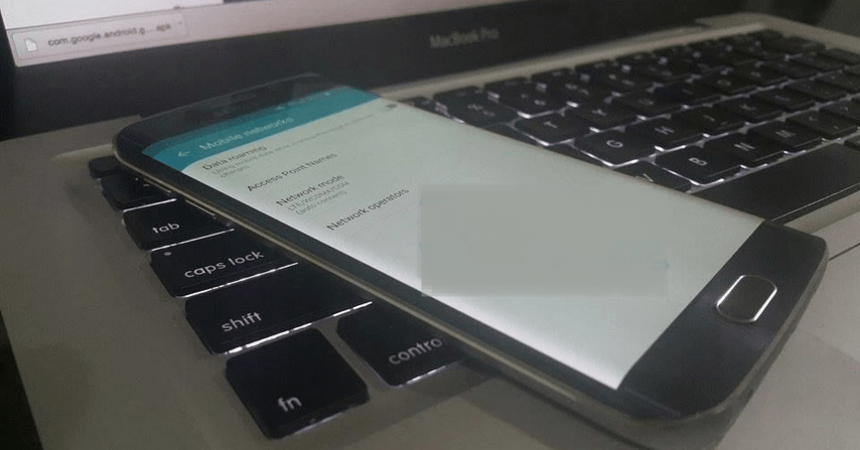



![What To Do: If You Get The Message “Error Retrieving Information From Server [RPC:S-7:AEC-0]” What To Do: If You Get The Message “Error Retrieving Information From Server [RPC:S-7:AEC-0]”](https://www.android1pro.com/wp-content/uploads/2016/03/a9-a1-5-270x225.jpg)


Mein s6 Handy wurde neu gestartet und das Netzwerk funktioniert nicht. Was ist die Lösung?
Simply re start the process again and carefully follow the same exact steps listed above.