How to Install Flash Player To Android Phones
If you have a problem with flash not working on your low-end Samsung Galaxy, there is an easy way to install a good flash player to that device. This can work on Galaxy FIT, Galaxy ACE, Galaxy mini and Galaxy Gio. This is, however, not an official work, but was rather developed by another developer. In case any unfavorable result is not our responsibility, which rarely happens if you carefully follow instructions.
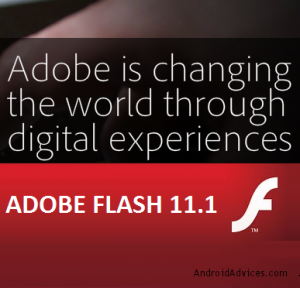
Installation Requirements
- Root your device
- Then, install Root Device to you Samsung device
So you can now start the procedure below if you have carefully followed the instructions above.
How To Install Flash Player
- You need to download the Galaxy Low-End Flash Player Zip Package to your computer. Then, extract the zip the package to your computer.
- You will get the app file as well as the “lib.zip” file after extracting the zip package. Thereafter, extract the lib.zip file to the computer too. Later, connect your device to the computer with a USB Cable in Mass Storage Mode.
- Afterwards, copy the lip.zip and the app file of the flash player to your device.

- Remove the USB Cable connection. Then, install the app file of the Adobe Flash Player to your phone as shown in the screenshot.

- Copy the lip.zip file to data/data/com.adobe.flashplayer. This path is located in the Root Explorer.
- Set permissions for the .lib files. Tick all the options. Refer to the screen capture for the exact instructions.

Note: Install the smart SWF player after this setup.

Restart your device to finish setup and start using the Adobe Flash Player in your Galaxy device.
Share your experience and ask questions in the comments section below.
EP
[embedyt] https://www.youtube.com/watch?v=4xA2erlhALA[/embedyt]






