How to Download Facebook Images
Opening Facebook app is easier when done with iPhone than with Android. The iOS app is more advanced than the Android app.
One of those easier features includes downloading photos. It is easier and simpler to grab pictures from Facebook via the iPhone than via Android device. However, a certain “PhotoDownloader for Facebook” app available on Google Play makes downloading photos easier.

This app helps users to download a single photo or a whole album in one click. This app comes in two versions, the free version and the paid one. The free version has ads while the paid one is free of ads. You can also download the original resolution of the image when using the paid version.
This guide will take you through the steps on how to use this app.
Steps to Download Facebook Images Using PhotoDownloader on Android
- Download the app “PhotoDownloader for Facebook” from the Play Store
- Install the app and open it. Log in your Facebook account details.
- Explore through your photos as well as your friends’ Facebook Images.

- When you have found the photo you want to download, check on the box and “Download”.
The photos are directly downloaded to the device’s Gallery.
[embedyt] https://www.youtube.com/watch?v=Roc9ZHqx7pA[/embedyt]



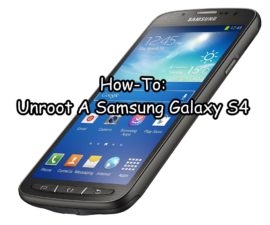


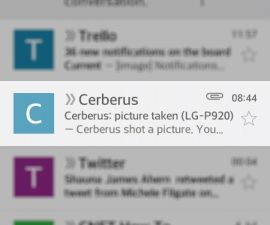
Good download.
Cheers!