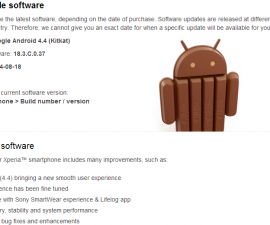EFS Manager To Backup EFS On A Galaxy Note 4
If you have a Galaxy Note 4 and are an Android power user, you’re probably itching to root it and install some custom ROMs, Mods and tweaks. Before you do so, however, may we remind you about the importance of creating an EFS backup.
An EFS backup will protect you from accidently messing up your device’s EFS partition. EFS means Encrypting File System and the EFS partition is where information regarding your phone’s radio, base-band, Wireless MAC addresses, Bluetooth MAC address, programming parameters, product code, data provisioning parameters and IMEI code is stored.
If you flash the wrong file, bootloader, custom ROM or kernel on your Galaxy Note 4, you will mess up your EFS. This could erase or null your IMEI and cause No service issues. Your device will no longer be able to detect your SIM.
So that’s why it’s important to back up your EFS, now, we’re going to show you a handy tool you can use to do so on a Galaxy Note 4.
The app developed by Maninder Singh (MannyVinny) is called EFS Manager. It can easily create a back up of your EFS data and place it in your phone’s internal or external storage.
Backup EFS On All Galaxy Note 4 Variants Using EFS Manager
- This app will need root privileges, so if you’re not rooted, do so.
- Download and install EFS Manager. Google Play Link | Download APK
- The app should be in your app drawer now, open it.
- If asked for SuperSu permissions, grant them.
- Choose your variant “Exynos or Snapdragon”. [N910U/K/H/C are Exynos |N910S/F/G/A/T/R/All Duos Variants are Snapdragon]
- Choose your device depending upon model number.
- Choose whether you want to backup or restore.
- If you want to backup, give it the location you want to store backup.
- Backup will appear in a folder named “mannyvinny_EFS_Backup”
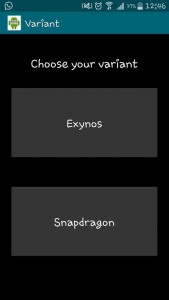
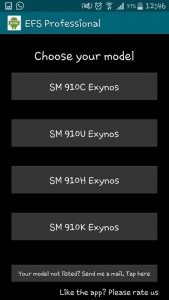
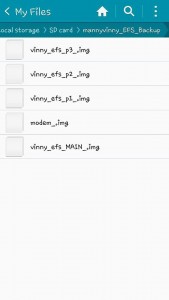
Have you created a back up of your EFS using EFS Manager?
Share your experience in the comments box below.
JR