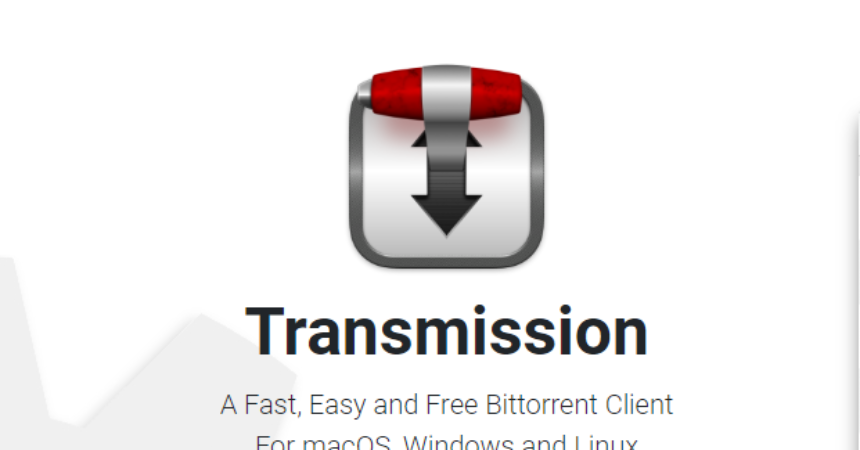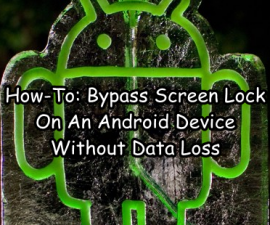Transmission Mac stands as a stellar choice when it comes to managing torrents and peer-to-peer (P2P) file sharing. In macOS, where sleek design meets powerful functionality, having the right software can elevate your user experience to new heights. So let’s dive into the world of Transmission, exploring what makes it a popular choice for Mac users, its features and benefits, and how to get started with this lightweight yet robust BitTorrent client.
What is Transmission Mac?
Transmission is an open-source BitTorrent client designed exclusively for macOS, although there are versions available for other operating systems. It is known for its minimalistic design, efficient performance, and user-friendly interface. Transmission allows users to download and share files via the BitTorrent protocol, making it a versatile tool for those who rely on P2P file sharing.
Key Features of Transmission Mac:
- Simplicity: Transmission’s interface is clean and intuitive, making it accessible to beginners and experienced users. Its minimalist design ensures you can navigate through torrents and settings with ease.
- Lightweight: One of Transmission’s standout features is its minimal resource usage. It consumes little CPU and memory, ensuring your Mac’s performance remains unaffected while downloading or uploading torrents.
- Web Interface: Transmission offers a web-based interface, allowing you to manage your torrents remotely from any device with a web browser. This feature is handy for users particularly, those who want to control their downloads while away from their Mac.
- Built-in Encryption: Transmission supports encryption for secure communication between peers. It helps protect your privacy and ensures you have safe downloads.
- Automatic Port Mapping: The application can automatically configure your router’s port forwarding settings, making it easier to connect to peers and achieve faster download speeds.
- Scheduler: You can schedule downloads during off-peak hours or when your internet connection is less congested. This feature helps optimize your bandwidth usage.
- Remote Control: Transmission also offers remote control apps for mobile devices, allowing you to manage your torrents on the go.
Getting Started with Transmission:
- Downloading Transmission: You can download the latest version of Transmission for Mac from the official website https://transmissionbt.com/download or trusted software repositories.
- Installation: After downloading the DMG file, drag the Transmission icon into your Applications folder to install it.
- Adding Torrents: To start downloading torrents, open Transmission, and either use the “Open Torrent” option or drag and drop a torrent file onto the Transmission window.
- Monitoring and Managing Torrents: You can view the progress of your downloads, pause, resume, or remove torrents. You can configure settings through the user-friendly interface.
- Using the Web Interface: If you prefer to manage torrents remotely, enable the web interface in Transmission’s preferences. You can access it by entering the provided URL into your web browser.
Conclusion:
Transmission Mac stands as a testament to the elegance of simplicity. It provides a seamless way to manage torrents and engage in P2P file sharing on macOS with its straightforward design and efficient performance. Whether you’re a casual user or a dedicated torrent enthusiast, Transmission offers the tools to make your BitTorrent experience the best while preserving your Mac’s resources and ease of use. Give it a try, and you may find that Transmission becomes your go-to BitTorrent client for Mac.
Feel free to ask questions concerning this post by writing in the comment section below.