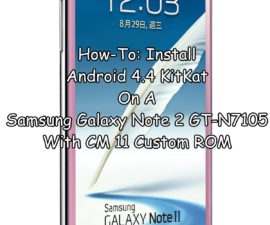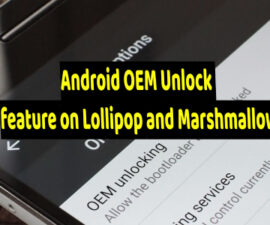Unlock A Moto X
In this guide, we’re going to tell you how you can unlock a Moto X running KitKat.
Unlock Moto X Running Kit Kat:
- Download exe.
- Place it in same directory as
- Download TWRP for Moto X 4.4.
- Place it in same directory as
- Enable USB debugging.
- Download SuperSU 1.93.
- Put Moto X into bootloader mode by pressing the volume down and power button for 3 to 4 seconds.
- Connect your device to a PC.
- Open a command prompt then go to the directory where you placed exe.
- In command prompt type: mfastboot flash recovery twrp-2.6.3.1-ghost-4.4.img. This will flash recovery on your Moto X.
- In command prompt: fastboot reboot-bootloader. This will reboot your device.
- When your device reboots, disconnect your device from the PC.
- Go into recovery and use the volume down button to go to recovery and select it by pressing volume up.
- Tap on install button to install SuperSU.
- Scroll down to find SuperSU.
- Select SuperSU zip file and swipe to install.
Have you unlocked your Moto X?
Share your experience in the comments box below.
JR