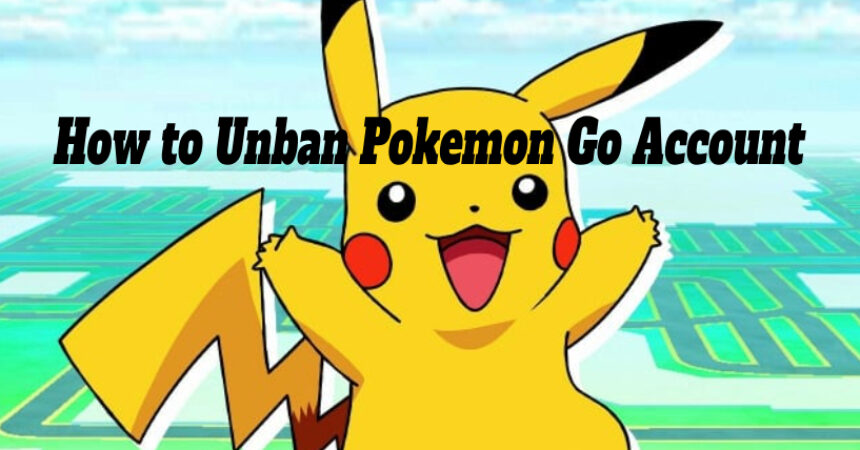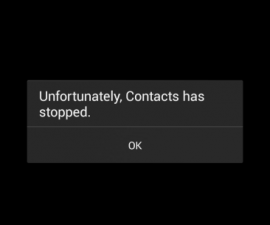Being banned from Pokemon Go can be both frustrating and disappointing, especially when it halts your progress and prevents you from catching your favorite Pokemon. However, it’s essential to remember that bans are usually put in place to maintain a sense of fairness and integrity in the game. If you’ve been banned, don’t worry, as there are ways to get back in the action! In this guide, we’ll provide you with the most effective steps you can take to unban your Pokemon Go account and continue your epic journey as a trainer.
Pokemon Go is currently reigning as the top game both in Android and iOS charts worldwide. However, the game is yet to be released in some countries due to the strain it places on Niantic’s servers, causing delays. Despite this, the craze for Pokemon Go continues to soar with players battling it out and trying to outdo each other’s levels. Several Pokemon Go assistant apps emerged in the Google Play Store such as maps and Pokestop tracking apps, helping players improve their gameplay. Niantic intervened and had Google remove these apps from the store, but the fervor among players persisted, with Pokemasters engaging in crafty tactics to reign supreme in the Pokemon Go rank charts.
Some players who aim to show off their skills in Pokemon Go have had their accounts banned. While we won’t discuss the cheats that caused such bans, we will provide a solution. We’ll focus on soft bans and offer guidance for lifting them. A soft ban typically involves the Pokestop not spinning when you approach it, rendering it ineffective for catching Pokemon and providing other features. To resolve this, there is a trick we’ve discovered. In this post, we’ll guide you on how to unban Pokemon Go account.

How to Unban Pokemon Go Account
- Ensure that you have an internet connection and that you can access Pokemon Go.
- Launch the Pokemon Go game on your phone.
- Locate a nearby Pokestop.
- Tap on the Pokestop to access the Pokestop screen, which displays its name and picture in a circle.
- Attempt to spin the circle – if it doesn’t turn, it’s an indication that you’re banned.
- Return to the game by tapping the back button, then attempt to spin the Pokestop again. If it still doesn’t rotate, you’re still banned.
- This process should be repeated 40 times. Once 40 repetitions have been completed, on the 41st attempt, the Pokestop will begin to spin, and the ban will be lifted.
- That concludes the process. Please inform us if it works or not. Best of luck!
Here are additional guides for Pokemon Go:
- How to Resolve GPS Signal Not Found Error in Pokemon GO
- How to Resolve Issues with Pokemon Go PokeCoins Not Displaying and Other Problems
- How to Fix ‘Unfortunately, Pokemon Go Has Stopped’ Error on Android
- How to Resolve Pokemon Go Force Close Error on Android
- Download Messenger for Pokemon GO Version 2.2.4 APK
- Get Notifications for Pokemon GO with Version 1.2 APK
- Get Poke Radar for Pokemon GO with Version 1.6 APK Download
Feel free to ask questions concerning this post by writing in the comment section below.