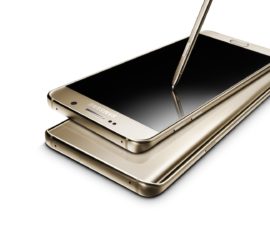If you have experienced the frustrating black screen issue on YouTube while using Chrome, fear not – this post will walk you through how to fix it. In case you aren’t familiar with the issue, sometimes when trying to play a video on YouTube, the screen turns black, and only audio can be heard, no matter how often you refresh the page. This issue is often caused by either the HTML player or Flash Player. Let’s dive into our guide to fix the YouTube Black Screen problem on Google Chrome.

Black Screen Youtube on Chrome: Solution
- Launch the web browser Google Chrome.
- Access the Chrome Flags by opening a new tab and typing Chrome://Flags.
- Once you are in the Flags tab, press Ctrl+F and search for “disable hardware-accelerated video decode.
- Click on the enable button to activate the option to disable hardware-accelerated video decode.
- To apply the settings you have enabled, restart your Chrome browser.
This method only applies to Chrome. If you are using a different browser and encountering the YouTube Screen error, follow the instructions below to resolve it.
Fixing Blank Screen YouTube
For all other browsers, simply enter “www.youtube.com/html5” in the address bar to activate the HTML5 player and prevent the occurrence of blank screens on YouTube.
Indulge in the epitome of visual elegance with Blank Screen YouTube on Chrome. Immerse yourself in a world of limitless entertainment as this revolutionary extension elevates your YouTube sessions to new heights. With its intuitive design and minimalist interface, bid adieu to clutter and embrace a seamless, distraction-free viewing experience like never before. Unleash the true potential of your Chrome browser and embark on a journey of unparalleled entertainment with Black Screen Youtube.
Also check out the Chrome Web Store Mobile: Apps on the Go and Best File Manager Apps for Android.
Feel free to ask questions concerning this post by writing in the comment section below.