If you’re seeking a method to save GIFs from Twitter but don’t know how, you’ve come to the right place. In this post, I’ll guide you on how to save GIFs from Twitter. Unlike saving GIFs from websites by simply right-clicking, Twitter operates differently. When you upload a GIF on Twitter, it automatically converts it into a short video format, which prevents direct saving of GIF images. However, this doesn’t mean it’s impossible. Let’s dive into the method of saving GIFs from Twitter.
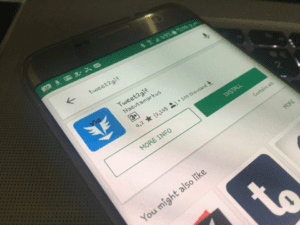
How to Save a GIF from Twitter: Guide
- To begin, access the following link to download the Tweet2gif app.
- After installing the app, open Twitter on your device and choose the GIF you wish to save.
- Next, click on the option arrow to reveal the following menu of choices.
- Tap on “Copy Link to Tweet” and then open the Tweet2Gif app from your app drawer.
- In the Tweet2Gif app, you need to paste the URL of the tweet you copied.
- In Tweet2Gif, you will be presented with two options: “Download MP4” and “Download GIF.” Tap on “Download GIF.”
- Please wait for a few seconds, and your GIF will be saved in your gallery. Once the process is complete, navigate to your Gallery, then go to the Tweet2gif folder to find your downloaded GIF.
Congratulations! You have now successfully saved a GIF image from Twitter. Whether it’s a funny meme, an inspiring animation, or a cute reaction, you can now enjoy your new GIF anytime, anywhere, without the need for an internet connection.
To access your saved GIFs, simply open the Google Photos app on your device and navigate to the “Library” tab. From there, select the “Archive” folder to view all of your saved GIFs. You can also search for specific GIFs using keywords or phrases. Once you’ve found the GIF you’re looking for, you can share it with your friends via messaging apps, social media platforms, or email. Alternatively, you can use it in presentations, videos, or other creative projects to add some visual flair.
And that’s it! You now know how to save a GIF from Twitter. Whether you want to share it with your friends, use it in a presentation, or just enjoy it for yourself, this simple process will allow you to easily save and access your favorite GIFs. Happy saving!
Also, check out the free HD wallpaper for Android: 5K Wallpaper that Elevate your Screen and Galaxy Fold Wallpaper.
Feel free to ask questions concerning this post by writing in the comment section below.
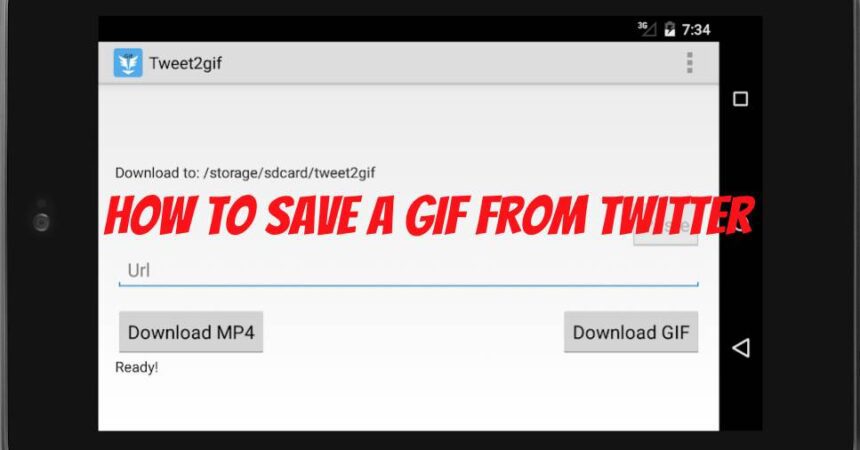




![What To Do: If You Get The Message “Error Retrieving Information From Server [RPC:S-7:AEC-0]” What To Do: If You Get The Message “Error Retrieving Information From Server [RPC:S-7:AEC-0]”](https://www.android1pro.com/wp-content/uploads/2016/03/a9-a1-5-270x225.jpg)
