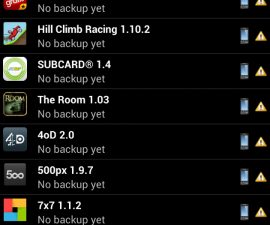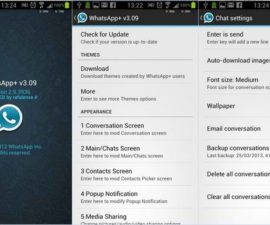How to Disable WhatsApp Last Seen
WhatsApp became the most popular messaging app in Android because of its simple features and easy-to-handle functionality. However, privacy also became an issue. Some private information like your photo and status updates can be seen if a person has saved your mobile number. The “Last Seen” time stamp can also appear. Hiding such information usually needs the help of third party apps.
But finally, this issue is no longer a problem with the help of the Facebook. The new version (Version 2.11.169) allows you to control the settings of your privacy. But you need first to download the APK file of the latest WhatsApp from its official website. It is not yet available on Play store.
Hiding WhatsApp Information
Step 1: Download the APK file to your phone. Again, this can be downloaded from the official website.
Step 2: Allow installation from other sites by changing your security settings. Go to the Settings of your device > Security > tick Unknown Sources to enable installation.
Step 3: Tap the file you just downloaded and it will be installed automatically. This will replace your previous version.
Step 4: After installation, open the application and go to its settings.

Step 5: Go to Privacy in the account settings. There is a screen like the one shown below. Change the options to ‘My Contacts’ or ‘Nobody’ for the status, profile photo or last seen to change the said features.
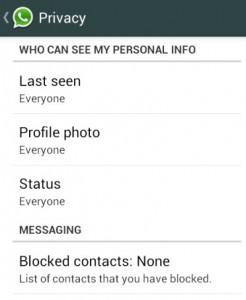
Step 6: Change the settings according to what you prefer.
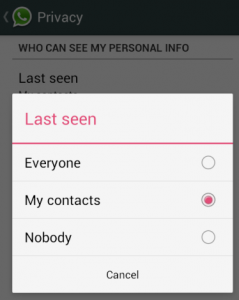
Step 7: Now you can alter your privacy settings and hide important details.
Leave a comment if you have questions or you just want to share experience.
EP
[embedyt] https://www.youtube.com/watch?v=QHvMNhBOhJM[/embedyt]