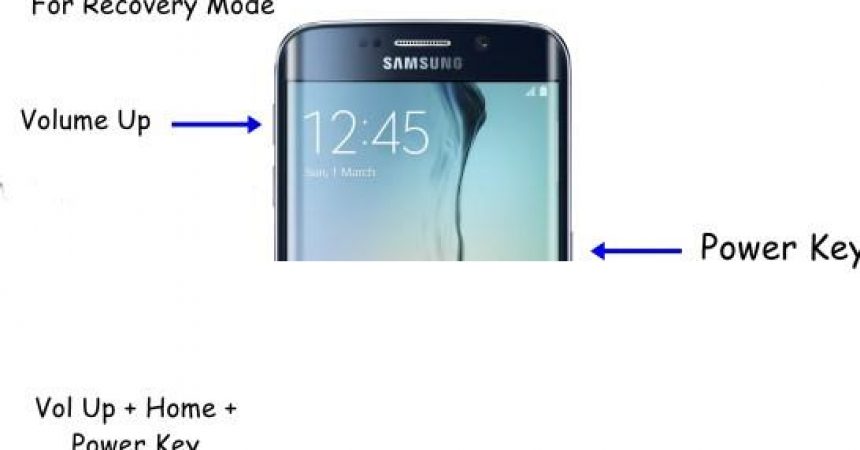The Samsung Galaxy S6/S6 Edge
With their Galaxy S6 and S6 Edge, Samsung has made the switch to having an in-built battery. This means that users of the Samsung Galaxy S6 and S6 Edge no longer have the option to take their batteries out.
The most common reason for Samsung device users to remove the devices battery is because the best way to restart if your phone if it hung was to take out the battery for a while and then replace it. Now, with its in-built battery, that option is no longer available for the Galaxy s6 and S6 Edge.
In this guide, were going to show what you will now have to do to boot your Galaxy S6 and Galaxy S6 Edge in recovery and download mode. We will also show you how you can reboot these devices when stuck in these modes.
Boot Into Recovery Mode On Galaxy S6 & S6 Edge
- Long press on the power key to turn your device off.
- Turn it back on by pressing and holding the Volume Up, Home, and Power keys.
- Keep pressing those keys until your device boots up.
- When it boots up, you should see recovery mode now.
- To navigate recovery mode, use the volume up and down keys. Then, use the power key to make selections.

Boot Into Download Mode On Galaxy S6 & S6 Edge
- Long press on the power key to turn your device off.
- Turn it back on by pressing and holding the Volume Up, Home, and Power keys.
- Keep pressing those keys until your device boots up.
- Press Volume Up to continue.
- You will now be in download mode now.


Reboot Galaxy S6 & Galaxy S6 Edge From Recovery /Download Mode
- Press and hold the Volume Up, Volume Down, and Power Key
- Keep them pressed for a few seconds.
- Your device should reboot.

Have you used these methods with your Galaxy S6 and S6 Edge?
Share your experience in the comments box below.
JR
[embedyt] https://www.youtube.com/watch?v=pMEPQA-qdlY[/embedyt]