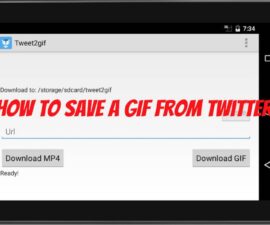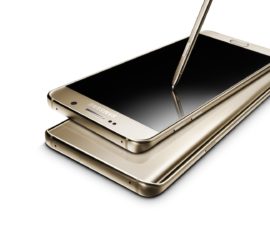Retrieve Deleted Text Messages on iPhone
Text messages are now a cheaper and often preferred means of communicating with other people. Often, vital information are transferred through this channel, and some people are also persistent when it comes to these messages as these may contain relevant conversations. Accidentally deleting text messages can be a huge pain, but the good news is that you can easily recover these messages even without using backup. This article will teach you the hassle-free method of doing that.
Step by step guide on how to easily recover deleted text messages from your iPhone even without a backup:
- Download the app PhoneRescue. This is supported for both Windows and Mac.
- Connect your iPhone to your Windows computer or Mac computer
- Launch the app PhoneRescue
- Press “Recover from an iOS Device”
- Select “Normal Mode”
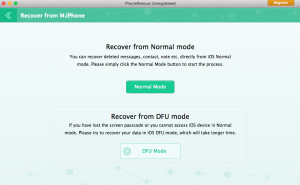
- Look for “Messages”

- Press “Start Scan” and wait for it to be finished
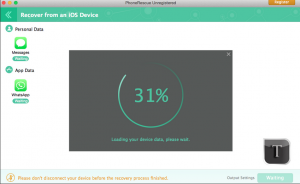
- Once scanning has been accomplished, the deleted text messages will be displayed on the screen.
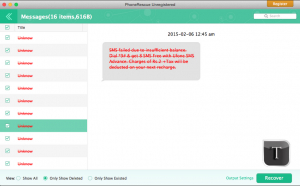
- Click the messages that you want to retrieve.
- Press “Retrieve”
Voila! Amazing, isn’t it?
Have you successfully recovered your deleted messages through the given method above? Share with us your experiences through the comments section below!
SC
[embedyt] https://www.youtube.com/watch?v=FRdddiwYmy4[/embedyt]