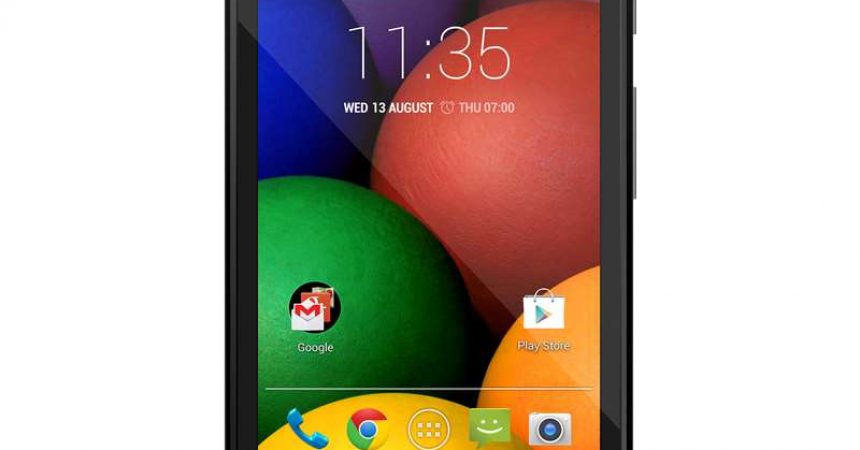Root Motorola’s Moto E
Motorola used to be a Google company but it is now under Lenovo. This makes the Moto E the last device from Motorola – and it’s a pretty good and affordable device.
In this guide, we’re going to show you how you can go beyond manufacturer boundaries in the Moto E by rooting it and installing a TWRP recovery.
Prepare your phone:
- Charge your battery to 60%-80%.
- Back-Up important Contacts, Messages and Call Logs.
- Have ADB and Fastboot drivers installed on your PC.
- Enable USB Debugging.
- Download and install Motorola USB drivers
- Unlock your Moto E bootloader by going to the Motorola official site. Here
- Download TWRP recovery image for your Moto E ( moto_e_twrp2.7.0.0_v1.2.img ) [Mirror]
- Download SuperSU for Moto E. UPDATE-SuperSU-vx.xx.zip.
Note: The methods needed to flash custom recoveries, roms and to root your phone can result in bricking your device. Rooting your device will also void the warranty and it will no longer be eligible for free device services from manufacturers or warranty providers. Be responsible and keep these in mind before you decide to proceed on your own responsibility. In case a mishap occurs, we or the device manufacturers should never be held responsible.
Root and Install TWRP Recovery on Moto E:
- Download the SuperSU and place in SD card root folder.
- Rename moto_e_twrp2.7.0.0_v1.2 to Recovery.img.
- Place Recovery.img in the Android SDK folder.
- Connect Moto E to computer.
- Open SDK folder and in that folder, open a command prompt
- Type in command prompt: adb reboot bootloader
- This will bring your device into bootloader mode.
- Type the following command: fastboot flash recovery recovery.img
- This will flash your recovery.
- Type the following command: fastboot reboot
- Install SuperSU by typing the following command: adb reboot recovery
- Go to TWRP Recovery. From there, select install to find UPDATE-SuperSU-vx.xx.zip.
- Tap on it and installation will begin.
Have you rooted and installed TWRP recovery on your Moto E?
Share your experience in the comments box below.
JR
[embedyt] https://www.youtube.com/watch?v=_unPDjy_cQc[/embedyt]