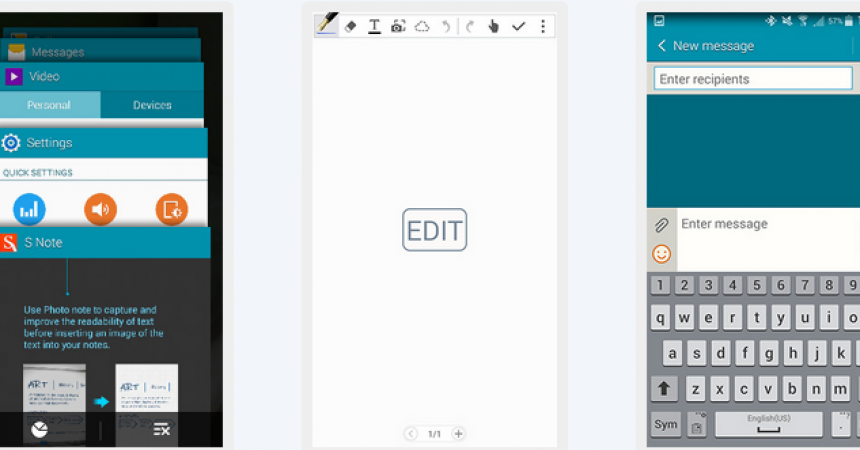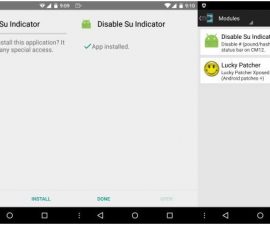Installing Ditto Note 4 ROM On A Galaxy Note 2
Samsung has released the Galaxy Note 4 and the features included in that particular device are fantastic. For those who own the device’s predecessor, the Galaxy Note 2, and want to have the features of the Galaxy Note 4 without abandoning their old device here is a guide for a ROM that can give the Note 2 Note 4 features.
The Ditto Note 4 ROM has almost all of the mainstream features that people find attractive in the Galaxy Note 4 and allows them to run in the Galaxy Note 2. If you want to breath new life into your Note 2, upgrade it with this guide to installing the Ditto Note 4 (DN4) Android 4.4.4 KitKat Custom ROM on Galaxy Note 2 GT-N7100.
Prepare your phone:
- This guide and the custom ROM is only for the Galaxy Note 2 GT-N7100. Using it on other devices could cause bricking.
- Make sure your device is running on Android 4.3 or higher
- Charge your phone so the battery is at least over 60 percent. If your phone runs out of battery before the flashing process ends, you could brick it.
- You need custom recovery to flash this ROM. Make sure you have one.
- Back up everything that is important.
- If your device is already rooted, use Titanium Backup.
- Backup Nandroid.
Note: The methods needed to flash custom recoveries, roms and to root your phone can result in bricking your device. Rooting your device will also void the warranty and it will no longer be eligible for free device services from manufacturers or warranty providers. Be responsible and keep these in mind before you decide to proceed on your own responsibility. In case a mishap occurs, we or the device manufacturers should never be held responsible.
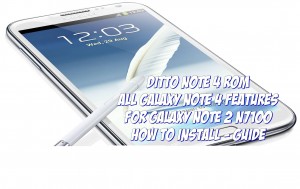
Install Ditto Note 4 ROM:
- Boot into TWRP recovery.
- Turn off device
- Turn back on by pressing and holding the Volume Up, Home and Power buttons simultaneously.
- Wipe >Advanced Wipe > Wipe Cache and Dalvik Cache.
- Download Ditto Note 4 ROM here. Place on phone’s SDcard.
- Boot TWRP Recovery
- Install > DN4_BY_ELECTRONG_TEAM.zip file. Flash it.
- When installation is done, factory reset the phone by using wipe option found in TWRP recovery.
- Reboot .
Now you can setup the new ROM and enjoy the features of Galaxy Note 4.
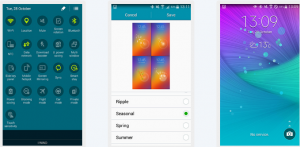

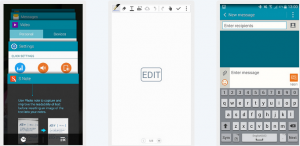
Troubleshooting:
If you have WiFi issues, you can resolve them by using Patch by Dr Ketan. Here’s how to flash Dr. Ketan’s Wifi Fix Patch:
- Download and extract Dr Ketan’s Wifi Patch.
- Open Odin.
- Put phone in download mode by turning it off then turning it on again by pressing and holding down the Volume, Home and Power Key, then pressing volume up.
- Connect phone to PC. You should see the ID:COM box turn blue in Odinnow.
- Select the PDA tab, and from there, select the Dr Ketan’s Wifi Patchfile.
- Hit start. This should flash the wifi patch and when your device reboots WiFi should be working.
- If you are on an older bootloader, download and extract BL_MJ5_DN3 bootloader and flash using Odin. Skip Dr Ketan’s Wifi Fix.
Have you downloaded this ROM? Were there any problems you encountered?
JR
[embedyt] https://www.youtube.com/watch?v=H53AVBDZk50[/embedyt]