Install Ditto Note 4 ROM
Owners of the LTE Galaxy Note 2 N7105 can how get the Ditto Note series ROMs on their devices as the Electron Team has now released their custom operating system for the LTE Galaxy Note 2 N7105.
The Ditto Note 4 ROM has practically all the features of the Galaxy Note 4 including Note 5 Image Clip, Note 4 Air Command and Note S Finder. Installing this ROM pretty much transforms your Galaxy Note 2 to a Galaxy Note 4.
Before installing this ROM, make sure to prepare your phone by checking the following:
- Is this the right ROM for your device?
- This guide and the custom ROM only works with the SamsungGalaxy Note 2 GT-N7105 [LTE]
- Using this ROM in other devices will end up bricking it.
Check your model number by going to Settings -> About Device
You also need to be running Andorid 4.4.2 Kitkat
Does your battery have enough charge?
You need to have your battery charged to at least over 60 percent.
Have you flashed a custom recovery?
Have you backed up everything?
Back up your contacts, SMS messages and call logs
Back up your media files by copying them to a PC or laptop
Back up EFS
If your device is already rooted, use Titanium Backup for your apps, your system data and other important data
Back up Nandroid.Note: The methods needed to flash custom recoveries, roms and to root your phone can result in bricking your device. Rooting your device will also void the warranty and it will no longer be eligible for free device services from manufacturers or warranty providers. Be responsible and keep these in mind before you decide to proceed on your own responsibility. In case a mishapoccurs, we or the device manufacturers should never be held responsible.
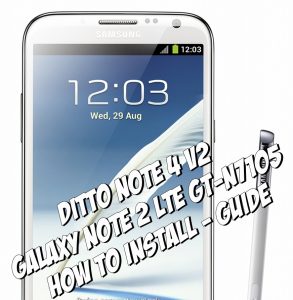
Installing Ditto Note 4 ROM
- Boot the device into TWRP
- Turn off device.
- Turn back on by pressing and holding the Volume Up, Home and Power buttons simultaneously.
- Wipe – >Advanced Wipe -> Wipe Cache and Dalvik Cache.
- Download Ditto Note 4 ROM [DN4 V2 For LTE Devices.zip]. Place on phone’s SD card.here
- Download LTE ADDON DN4 v2 for N7105 LTE v1.1. Place copy on phone’s SD card. here
- Boot in TWRPRecovery again
- Install- > DN4 V2 For LTE Devices.zip Flash the file
- ROM can take a while before getting flashed. Do not reboot once installation is done.
- When the ROM is flashed, go back to main menu of TWRPrecovery. Select install again. Flash file “LTE ADDON DN4 v2 for N7105 LTE v1.1“. When done, wipe cache and dalvik cache.
- Reboot and setup ROM to enjoyGalaxy Note 4 features on LTE Galaxy Note.
So that’s how to install this ROM, what do you think?
Would you want Galaxy Note 4 features on your device?
JR
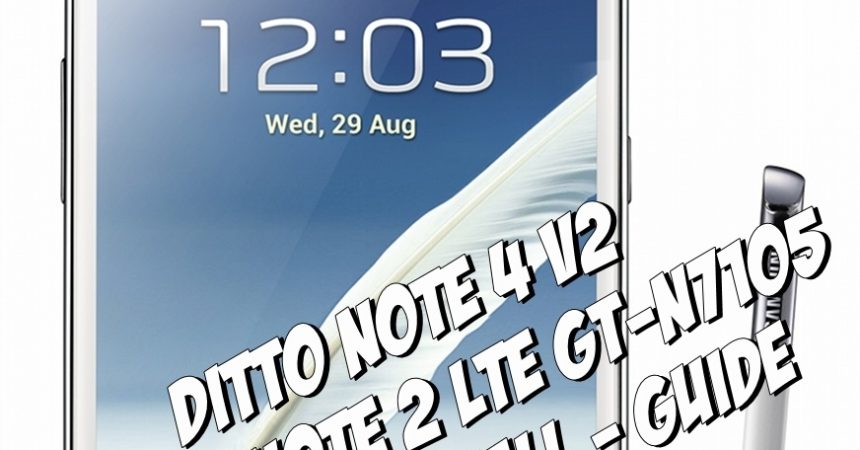






Præcis nøjagtig trin for trin guide, der hjalp mig med at løse min Galaxy Note-telefon.
Ser frem til flere opdateringer.