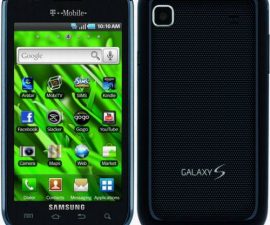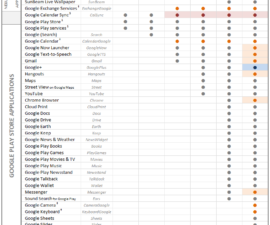Get CyanogenMod 13
The CyanogenMod is a great mod that mimics the stock experience. In this post, we’re going to show you how you can install the latest version, CyanogenMod 13 on Android One Sprout4 Devices.
Prepare your device:
- Make sure that your device battery is charged to above 60 percent. This is needed to prevent you from running out of power before the process ends.
- You are going to need to flash the ROM as well as a GApps file, so you will need to have a custom recovery such as TWRP installed on your device.
Download:
Install CyanogenMod 13 On Android One Sprout4 Devices:
- Transferthe CM 13 flashable zip file that you downloaded to the root of the device’s
- Boot your device into recovery mode by first switching it off completely then holding the power and volume down keys simultaneously until the Recovery UI appears on your device. When you see the Recovery UI, you can let go of the power and volume down keys.
- Inrecovery more, clean wipe your current system partition. First, tap on the “Wipe” option, then tap on “Advanced Wipe”. Choose to wipe everything except “Internal Storage.”
- After the wipe is through, go back to the main menu and from there tap the “Install” option.
- Find the zip file of CM 13 that you downloaded and copied onto your phone. Swipe the “Swipe to confirm flash” button and the zip will begin flashing.
- After CM 13 has been flashed, flash the GApps file package the same way.
Have you installed CyanogenMod 13 on your Android One Sprout4 device?
Share your experience in the comments box below.
JR