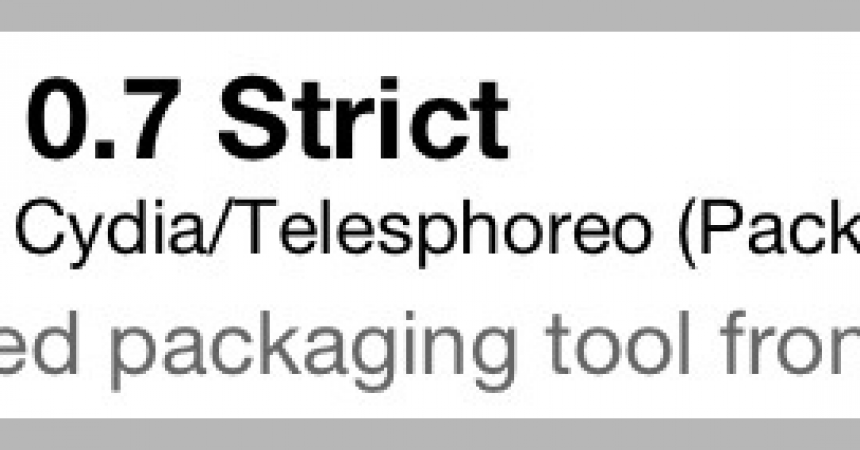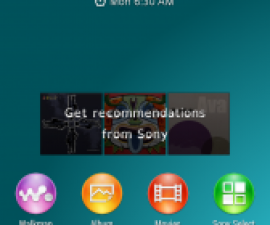Use .DEB Files On JailBroken Devices
iOS has a Cydia store that can be used for Jailbroken devices. There is a problem however, in the sense that once you’ve uninstalled a Cydia Tweak, you need to download it again. In order to work around this, some developers have created .DEB files of Cydia Tweaks. This means that, without downloading them, they can be used afterwards and even shared with others.
In this post, we’re going to show you how you can create .DEB files that you can use in Jailbroken iOS devices.
Download .DEB Files
- Open Cydia.
- Look for and install APT 0.7 Strict. If you don’t find it, try changing Cydia Settings to Developer.
- Locate the Cydia app,whose .DEB file you want to create. Scroll down and take note of the Bundle ID of the Package. This can mostly be found written beneath Terms And Condition, and will look like this: com.developer.thePackageName
- Open Favorite Terminal App and type ‘su‘ to login as root. When prompted, enter the root password. Unless you’ve changed the root password, the default password will always be: alpine.
- When logged in, enter apt-get -d install (Bundle ID), this will be the same one you see beneath terms and conditions.
- If you see a prompt window, read and accept by pressing ‘Y‘.
- Wait for Terminal app finish. When the process is done, you will be able to access.DEB file via iFile or other file Managers, by navigating the following directory: /var/cache/apt/archives.
Install .DEB Files
- Open iFile.
- Go to /var/cache/apt/archives.
- Tap on the .DEB file you want to install.
- On the top right corner, find and tap Open in iFile,
- A pop-up should appear. Tap Installer
- If needed, restart the device.
Have you created and installed .DEB files?
Share your experience in the comments box below.
JR
[embedyt] https://www.youtube.com/watch?v=qMtuq97gg8g[/embedyt]