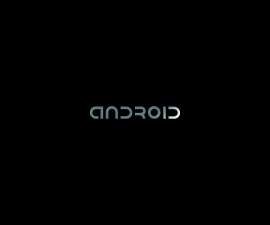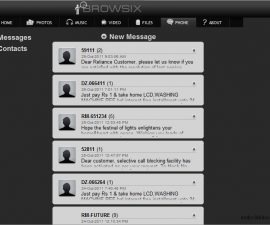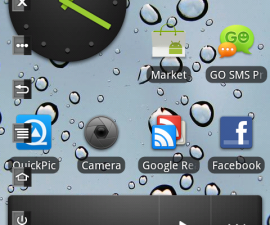If you’re looking to block someone’s number on Google Allo, you’ve come to the right place. In this post, we’ll cover the steps to block a number on Allo. If you’re new to Allo and want to learn about its basic features, be sure to check out our guide on how to delete messages, history, and conversations on Google Allo through this link. With that said, let’s get started with our guide on how to block a number on Google Allo.
Are unwanted messages ruining your Google Allo experience? Don’t worry, blocking a phone number has never been easier! Whether you’re dealing with pesky telemarketers or avoiding an ex, follow these simple steps to learn how to block a number on Google Allo and enjoy a hassle-free chat.
The blocking feature is essential in any messenger because there are times when we prefer not to have contact with certain individuals. As you may be aware, Google Allo can access your contact list, which implies that anyone in your contacts can reach out to you on the platform. However, if you desire to avoid unwanted conversations, you can follow the steps outlined below.
How to Block a Number Guide
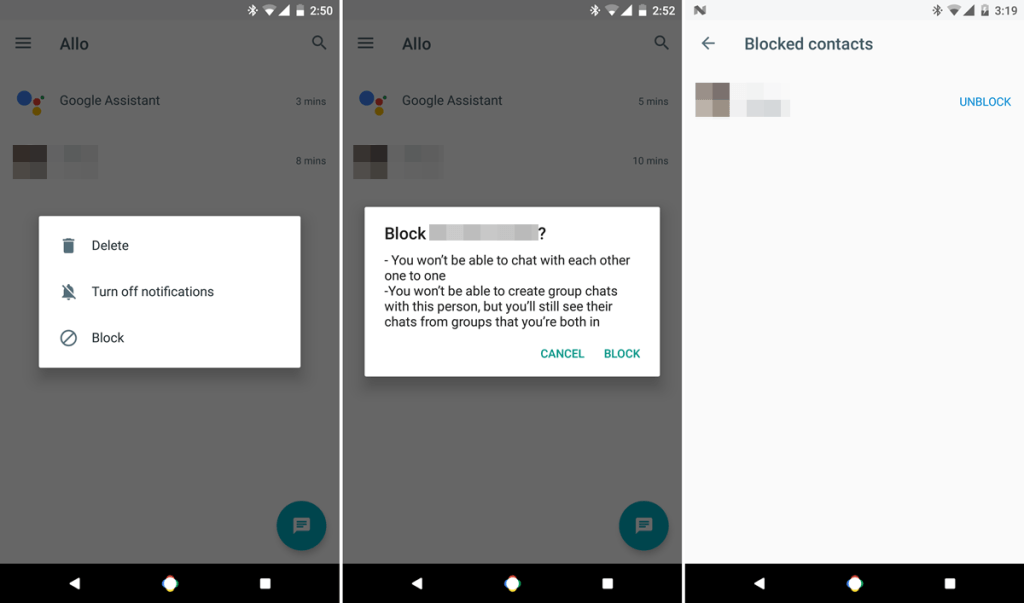
Blocking a contact on Google Allo is a straightforward process that can be accomplished in just a few simple steps. Whether you wish to avoid someone who is bothering you or just need some space, using the block feature is a useful tool. By following the steps outlined in this guide, you can quickly block a contact on Google Allo and enjoy a more peaceful messaging experience.
1. Open the Google Allo app.
2. Hold down on the desired contact to block in the Google Allo application.
3. After pressing and holding the desired contact, three options will appear: Delete, Turn off notifications, and Block.
4. By clicking on the Block option, you can get rid of someone you don’t want to communicate with anymore.
Unblock Contact in Google Allo:
If you’ve previously blocked a contact on Google Allo but now wish to reconnect with them, unblocking them is a simple process. Whether it’s because you’ve resolved your differences or need to communicate for work, unblocking a contact is easy to do. Follow the steps below to learn how to unblock a contact in Google Allo and resume your conversations.
1. Open the Google Allo Application.
2. Access the menu option by tapping on the top left corner of the Google Allo app.
3. To view your list of blocked contacts in the Google Allo app, simply tap on the corresponding option.
4. View blocked contacts in Google Allo and unblock them by tapping the corresponding option with ease.
Now that you have completed the steps required to accomplish your task, you can rest easy knowing that you have successfully achieved your goal. It’s always a great feeling when you learn something new or overcome a challenge, and it’s healthy to take a moment to appreciate your hard work. Remember, practice makes perfect, and the more you utilize the features available on Google Allo, the more comfortable and proficient you will become. So keep exploring, keep learning, and keep pushing yourself to achieve your goals. Good luck!
Feel free to ask questions concerning this post by writing in the comment section below.