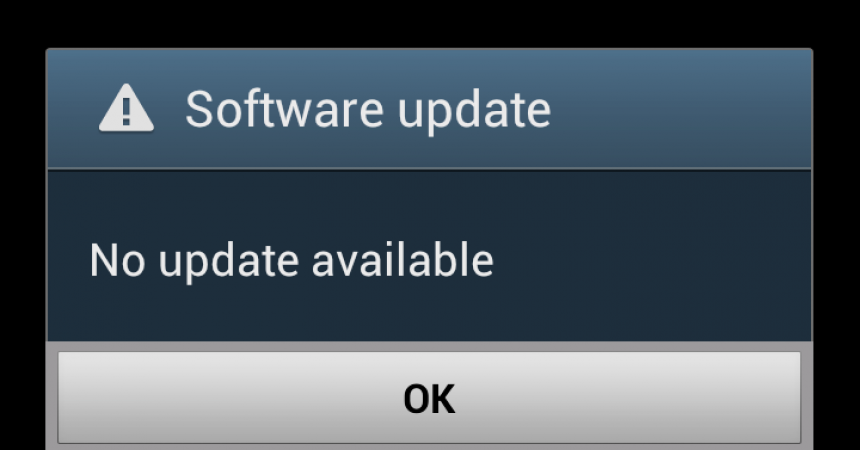FAQ about Hacking Android
This is, where you will find FAQs and common problems about flashing custom ROMs, rooting, using custom recovery and backing up Android devices like Nexus 7 and Galaxy S3.
Flashing ROM and rooting your Android phone is easy once you have adequate knowledge about it. However, you can not avoid some problems that you encounter along the way like a bunch of jargon as well as troubleshooting problems.
Here is a compilation of frequently asked questions with their answers. These questions and/or problems are common to any Android device, whether it be Nexus, HTC, Galaxy, etc.
-
Hacking Android FAQ #1: Does rooting affect updates for my phone?
Whether rooting affects updates or not depends on your device’s manufacturer. If the device has been rooted yet is still in the original ROM, check the system updates of the device. If it installs, it will automatically unroot the phone which you will need to root again.
However, if it did not install, you should unroot it yourself or flash an updated ROM. Updates that are not over the air are not available for rooted phones like those from Kies for Samsung.
-
Hacking Android FAQ #2: Can I install ICS/Jellybean/Gingerbread to my device?
To be able to install different OS version, you need a compatible device with the specific version and a developer that can create a version for your particular phone.
Technically, a device that runs on Gingerbread can run with Ice Cream Sandwich. However, building a ROM for a specific device is a different story. Drivers are needed for such action. If they are not available, the ROM won’t be completed. When this happens, usually they will lack features like FM radio or camera support.
This is risky since you will need to compromise your device. You may not have problems like this, though, if you got the official updates. You can check out official updates at forumxda-developers.com and find the specific updates in the sub-forums.
Popular devices have a small developer community which provides available ROMs.
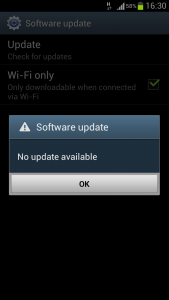
-
Hacking Android FAQ #3: Can a customized ROM stop my favorite apps from working?
There is a possibility that it can stop your favorite apps. Apps which are specifically secured like Sky Go, may not work on rooted devices. Other apps like Hiding My Root which are easily downloaded from Google Play Store can enable blocked apps to run by making the device look rooted temporarily. However, it depends on from one app to another.
-
Hacking Android FAQ #4: What should I do my device won’t boot after flashing a ROM?
Android phones normally recover on its own when a problem occurs after flashing ROM.
You can simply leave it as it is. Booting usually takes more than 10 minutes after flashing ROM. If nothing is still happening, remove the battery and put it back again to reset the phone and boot into recovery. You can also find a key combination online to perform this action.
You can then follow the menu or select ‘install zip from sd card’. Find the flashed ROM and flash it again. Or you can also choose ‘backup and restore’ to be able to restore the backup made before if there is any.
-
Hacking Android FAQ #5: Do I need custom recovery?
Recovery is part of the software of the device which independently boots on the OS. This is very useful especially when you are restoring factory settings or updating the OS. The stock recovery, however, may not be available to users.
The custom recovery adds features that enable the user to create a backup and restore them as well as accessing SD card and flashing ROM. This is automatically flashed when rooting. For the safety and security of your data, it is important to always have a custom recovery ready on your device before flashing anything to your device.
The most popular recovery is the ClockworkMod Recovery. However, accessing it may differ from one phone to another. But it usually includes key combinations when turning on the device using power buttons and volume switches.
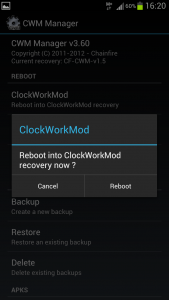
-
Hacking Android FAQ #6: I used Titanium Backup to restore data but my text messages are now missing.
There are manufacturers that replace stock Android apps with other versions. Changing from TouchWis or Sense-based ROM to a stock Android like CyanogenMod can compromise your text messages. They may not be compatible and may not allow you to restore your text messages. You can, however, restore them with the help of SMS apps like GO SMS.
-
Hacking Android FAQ #7: What is the Dalvik cache and why am I asked to clear it when flashing ROM?
Dalvik cache is a set of optimizations to make apps run fast. This is usually cleared when flashing ROM. Cache and data are where all your data is restored. It is important to back them up before flashing or better yet, no clear it. Cache need not be cleared when you are only updating ROM. However, if you are flashing a totally different ROM, clearing is needed.
-
Hacking Android FAQ #8: Is my phone rooted? How do I know?
Usually, Superuser app is instantly installed on your phone once the rooting process is complete. When you see it, you have probably already rooted your phone. You require it especially for apps that need root access.
-
Hacking Android FAQ #9: How to root my phone
There are lots of ways and combinations to root your phone. There are different methods for different devices. The process is also different for Mac, Linux, and Windows users.
You can find the procedures for a specific handset in the XDA Developers website. Some process simply requires you to connect your device to the computer while others like Galaxy SIII require a process that involves more actions.
-
Hacking Android FAQ #10: Can rooting or flashing ROM break my phone?
Rooting or flashing ROM may break your phone. When this happens, your warranty may also be void unless the process is reversed. But to make sure that you don’t encounter problems, carefully follow instructions to the letter and take note of precautions like making sure your phone have a fully charge as well as making sure you run a backup of all your data.
Tell us your experience. Leave a comment below.
EP
[embedyt] https://www.youtube.com/watch?v=IN-YouPyK3U[/embedyt]