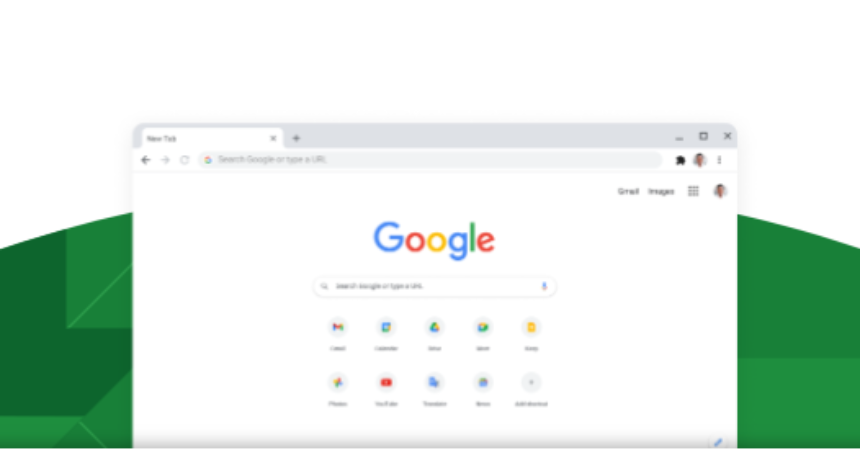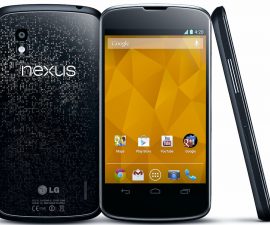Google Chrome Enterprise download offers businesses a solution for web browsing that goes beyond the standard version of Google Chrome. With enhanced security features, centralized management, and customization options, Google Chrome Enterprise is designed to meet the unique needs of organizations of all sizes.
Understanding Google Chrome Enterprise Download
Google Chrome Enterprise is a version of the popular Google Chrome web browser for businesses and organizations. It provides additional tools and functionalities that cater to the demands of enterprise-level usage, ensuring a seamless and secure online experience for employees.
Key Features and Benefits
Advanced Security Features: Google Chrome Enterprise comes with enhanced security measures such as advanced phishing and malware protection, automatic updates to guard against vulnerabilities, and sandboxing to isolate potentially malicious web content.
Centralized Management: Administrators can manage and configure Google Chrome installations across the organization from a central console. It ensures consistent settings, policies, and security protocols across all devices.
Customization Options: Google Chrome Enterprise allows businesses to customize browser settings, bookmarks, and extensions. This customization aligns with their workflows and internal requirements. This flexibility enhances user productivity.
Support for Legacy Applications: It provides tools to ensure compatibility and smooth functionality for organizations using legacy web applications.
Offline Access and Productivity: Google Chrome Enterprise supports offline access to some web applications and services. It enables employees to remain productive even without a continuous internet connection.
Group Policies: Administrators can enforce specific policies, restrictions, and preferences through group policies. This ensures a standardized browsing experience for all users.
Single Sign-On (SSO): Integration with enterprise authentication systems allows for single sign-on, simplifying the login process for users and enhancing security.
Easy Deployment: Google Chrome Enterprise can be seamlessly deployed across the organization using various methods, including Group Policy, Microsoft System Center Configuration Manager, and more.
Utilizing Google Chrome Enterprise Download
Assess Your Needs: It determines your organization’s needs and requirements that will be most beneficial.
Google Chrome Enterprise Console: Access the Google Admin Console and navigate to the “Devices” section to manage Chrome Enterprise settings.
Configuration and Policies: It configures your organizational policies, settings, and preferences. You can manage user access, extensions, security settings, and more.
Customization: Customize the browser experience by setting default bookmarks, themes, and extensions.
Deployment: Deploy Google Chrome Enterprise across your organization using the deployment method that suits your environment.
Monitoring and Maintenance: Continuously monitor the browsing environment, apply updates, and manage policies as needed.
Conclusion
The Google Chrome Enterprise download is a powerful tool that empowers businesses to harness the capabilities of the Google Chrome browser while addressing the specific needs of enterprise-level usage. With advanced security features, centralized management, and customization options, Google Chrome Enterprise ensures a secure and efficient browsing experience. It provides administrators the tools to maintain control and consistency across the organization. As organizations increasingly rely on web applications and services, Google Chrome Enterprise serves as a reliable and tailored solution that supports their growth and success in the digital age.
Note: If you are interested to read about other Google products, please visit my pages https://www.android1pro.com/google-developer-play-console/
https://android1pro.com/google-workspace/
Feel free to ask questions concerning this post by writing in the comment section below.