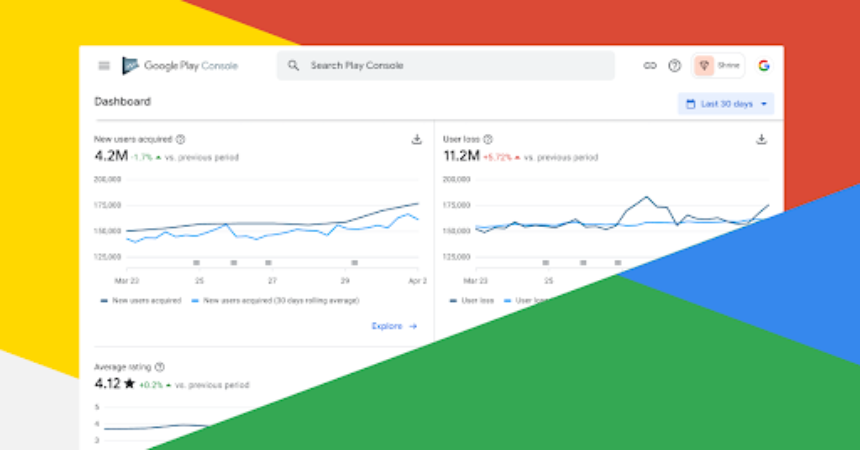Google Developer Play Console stands as a powerful tool for developers seeking to publish, manage, and analyze their Android apps. Developed by Google, Play Console provides a comprehensive suite of features and insights that empower developers to create and optimize successful applications. Here, we will explore the functionalities and significance of Google Play Console in the world of Android app development.
Publishing Apps on Google Play Store
Google Play Console serves as the primary gateway for developers to publish their Android applications on the Google Play Store. The platform provides a streamlined and user-friendly interface for managing app listings, including descriptions, screenshots, videos, and release notes. Developers can also control the rollout of app updates and manage beta testing programs through Play Console.
User Analytics and Performance Insights of Google Developer Play Console
Understanding how users engage with an app is crucial for its success. Play Console offers robust analytics and performance insights. This allows developers to monitor app usage, user demographics, retention rates, and revenue metrics. These valuable insights help developers make data-driven decisions, optimize their apps, and cater to the needs and preferences of their target audience.
App Performance Monitoring and Crash Reporting
Play Console provides developers with real-time monitoring of their app’s performance. This allows them to identify and address issues promptly. Through the platform, developers can access crash reports, performance metrics, and device compatibility data. This enables them to track and resolve bugs, glitches, and other performance-related problems efficiently.
Release Management and A/B Testing
Effective release management is crucial for ensuring a smooth app deployment process. Google Play Console offers a range of release management features. This includes staged rollouts, allowing developers to gradually release app updates to a subset of users to gather feedback and mitigate risks. Furthermore, A/B testing capabilities enable developers to experiment with different app variations, gather user feedback, and make informed decisions based on real-world data.
Monetization and In-App Purchases
Play Console provides comprehensive monetization options for developers to generate revenue from their apps. From advertising integration with Google AdMob to in-app purchases and subscriptions, developers can effectively monetize their apps and unlock earning potential. Play Console provides detailed revenue reports and insights, helping developers optimize their monetization strategies and drive profitability.
Policy and Store Listing Guidance of Google Developer Play Console
Google Play Console serves as a hub for developers to access policy guidelines and store listing recommendations. Developers can ensure compliance with Google’s policies, guidelines, and best practices. This enables them to create apps that meet quality standards and maintain a positive user experience. The platform provides access to resources, training materials, and support channels to assist developers in navigating the app development process effectively.
Engaging with the Developer Community
Play Console facilitates communication and collaboration within the developer community. Developers can participate in the Google Play community forums, connect with fellow developers, seek advice, and share knowledge. This vibrant community serves as a valuable resource for developers to learn, network, and stay updated with the latest trends and best practices in Android app development.
Role of Google Developer Play Console
Google Play Console plays a pivotal role in the success of Android app developers worldwide. With its comprehensive suite of features and insights, developers can seamlessly publish, manage, and optimize their applications for the ever-expanding audience of Android users. From app publishing and performance monitoring to monetization and user engagement, Play Console empowers developers with the tools and resources they need to create high-quality apps and thrive in the competitive app market. You can download the app from the Google Play Store https://play.google.com/store/apps/details?id=com.google.android.apps.playconsole&hl=en_US&gl=US
Whether you’re an experienced developer or just starting your journey, Google Play Console offers a wealth of opportunities to reach millions of Android users, refine your app’s performance, and drive business success. Embrace the power of Play Console and unlock your app’s full potential in the dynamic world of Android app development.
You can read about the other products of google from here https://android1pro.com/google-workspace/