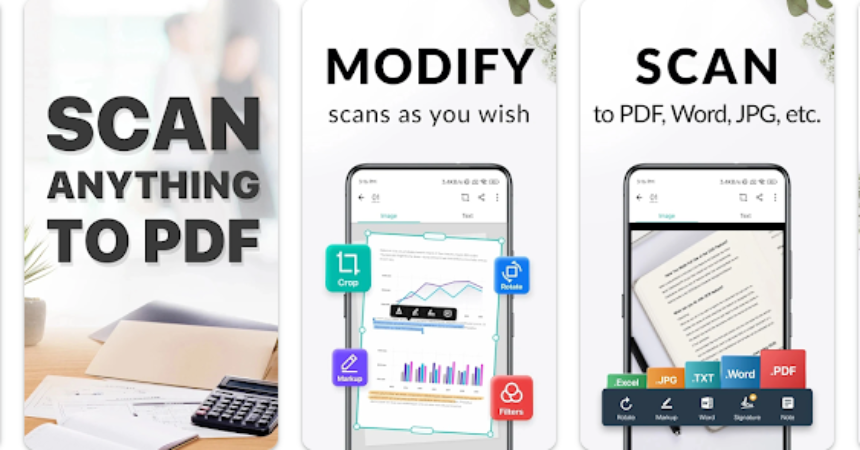Google Cam Scanner has emerged as a game-changing app that redefines how we interact with physical documents. With the power of your smartphone’s camera, this innovative tool transforms your device into a portable scanner. It allows you to digitize and organize documents with unparalleled convenience and efficiency.
A New Era of Document Scanning: Introducing Google Cam Scanner
Gone are the days of bulky scanners and complicated setups. Google Cam Scanner harnesses the capabilities of modern smartphones to offer a seamless and user-friendly document scanning experience. This app enables you to capture high-quality scans of documents, receipts, business cards, and more with just a few taps.
Google Cam Scanner: Easy to Use, Hard to Beat
The beauty of Google Cam Scanner lies in its simplicity. The user interface is intuitive and straightforward, making it accessible even for those with limited technical expertise. The app’s auto-cropping and auto-enhancement features ensure that your scanned documents are crisp, clear, and ready to use without requiring manual adjustments.
Beyond Scanning: Enhancing Document Management
It isn’t just about capturing scans; it’s a comprehensive tool for managing your digitized documents. The app allows you to organize scans into folders, tag documents for easy searching, and annotate PDFs. This level of document management transforms the app from a mere scanning tool into a valuable productivity enhancer.
Cloud Integration: Access Anytime, Anywhere
One of the standout features of Google Cam Scanner is its seamless integration with cloud storage services. You can directly upload Scanned documents to cloud platforms like Google Drive or Dropbox. This integration ensures that your documents are securely stored in the cloud, accessible from any device with an internet connection.
OCR Magic: Turning Scans into Searchable Text
It takes document digitization to the next level with Optical Character Recognition (OCR) technology. This powerful feature converts scanned images into searchable and editable text.
An App for Every Need
Whether you’re a student looking to digitize notes, professional organizing receipts, or an entrepreneur managing business cards, it adapts to your needs. Its versatility makes it a go-to app for various document-related tasks, streamlining your workflow and reducing clutter.
Privacy and Security
As with any app, privacy and security are paramount. It prioritizes user data security, and its integration with trusted cloud storage services adds an extra layer of protection. However, it’s best to read an app’s privacy policy and permissions before use.
Google Cam Scanner an Indispensable Tool
In a digital age where efficiency and organization are crucial, Google Cam Scanner emerges as an indispensable tool. Its ability to turn your smartphone into a pocket scanner, coupled with features like OCR and cloud integration, makes it a valuable asset for personal and professional document management. With this at your fingertips, you can bid farewell to cluttered desks and cumbersome scanning equipment, embracing a more streamlined and efficient way of handling documents. You can get the app from google play store. https://play.google.com/store/apps/details?id=com.intsig.camscanner&hl=en&gl=US
Note: Google does not have a standalone cam scanner app. It has integrated scanning features in its existing products like Google Drive, Google Photos, and Google Lens. The title of this post represents the most famous app available on the Google Play Store.
You can search for other scanning apps using the Google Search App. To read about Google Search App, please visit my page https://android1pro.com/google-search-app/
Feel free to ask questions concerning this post by writing in the comment section below.