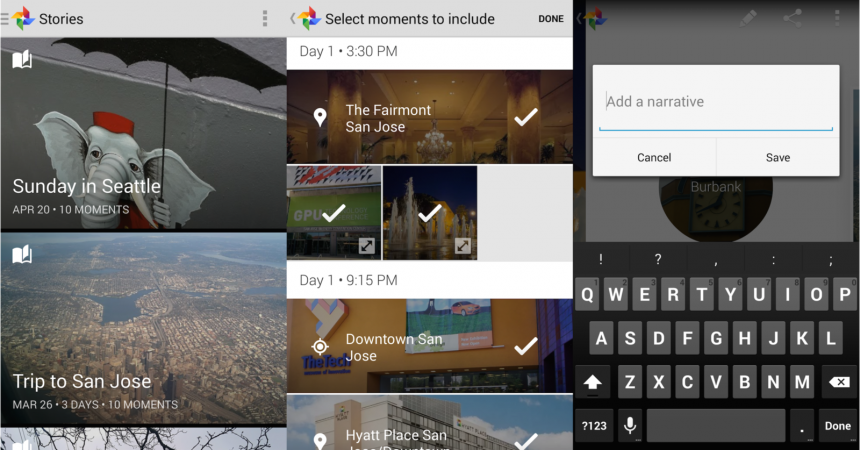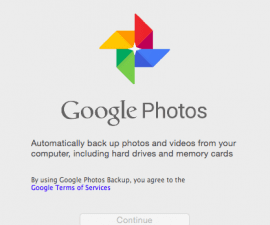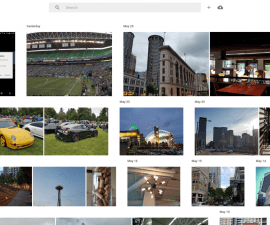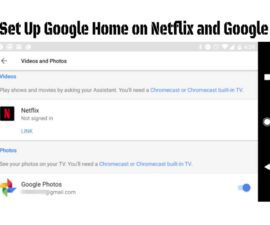Newest Update for Google+
The Google+ app has received a new update which is said to be the biggest revamp that it has received from its first release in 2011. A quick summary of the changes done on Google+ include the following:
- Overall look and design of the app
- New feature: Stories
- Switch up of the navigation
A run-through of the design/UI changes
The complete overhaul in the UI of Google+ is a refreshing and much welcome development.
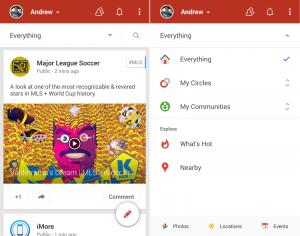
- The update bar previously found at the bottom has been removed
- The slide-in drawer found on the left side of the app has also been removed
- The space where the bottom bar was previously located now contains a red pencil surrounded by a white circle. Clicking this will give you a composition window where you can type your mood, post pictures, or share links.
- The top of Google+ has a red bar that would immediately catch the attention of users because apart from this, the entire UI is just white and grey.
- There is a secondary bar on top of the screen where you can view the content that was hidden in the slide-in drawer in the old version of Google+
- The top bar contains “Everything”, which you can click so that you can view content such as your circles, what’s hot, etc.
- The home screen now contains the search button for good.
- Google+ no longer provides you an immediate access to Hangouts (Google Talk) app.
- You can switch user accounts by simply clicking on your name found on the top bar
What was retained:
- Refresh option still exists but can now be found in the Menu
- Pull to refresh feature can also be found in the Menu
Some features
Photos
- The composition box found in the lower-right corner of your screen gives you a view of your recent photos and a live view of your camera.
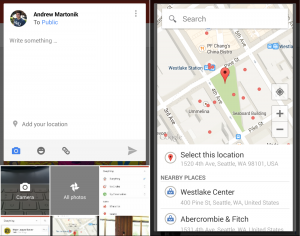
- A bigger list of your existing photos can be seen by simply swiping up the composition box
- A Stories feature has been added on Google+, which basically allows Google to take all your posts, photos, videos, locations, etc. to create a story. A storyboard is presented given a specific timeframe. The feature allows the user to choose specific photos or locations that will automatically have a storyboard.
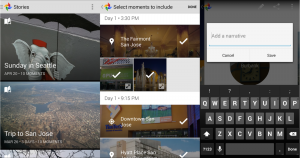
- The Story can be renamed, and the photos’ annotations may also be edited.
- The user has the option to make the Story public or not.
Location
- The location picker of Google+ provides a map view of where you are. This feature lets you choose a specific location found on the map such as a city or even a certain building.
Posting
- There are animated emoticons that can be used when you are posting
- Comments and resharing can be disabled. This option can be found in the Menu.
The verdict

This newest update from Google is a much-loved development for Google+. The new layout and overall scheme of the app is very pleasing to the eyes. It is also functional and user-friendly, such that anyone would enjoy the experience. The new awesome feature called Stories is also a fantastic addition to the app. This certainly makes everyone excited for what Google has to offer in the future.
Are you loving the latest version of Google+ too?
Tell us what you think in the comment section below!
SC
[embedyt] https://www.youtube.com/watch?v=Yip7d8ny_PI[/embedyt]