Know To Do Deleting Pictures from Google Photos
Introduction:
When one have unlimited storage then the first question that pops up in your head is why do you need to clear out the photos, but if there is a dire need to do so keep these few things in mind. When you are going through old shots that you feel like you don’t need any more than you may want to get rid of them and send to trash from your google photos on timely basis. The fact that one can access the photos anytime and anywhere is really advantageous, but there are some confusing parts of it too that this post will help you get over and clarify it for you. Once you wrap your head around the procedure then there is nothing to worry about what will happen to the pictures.
Deleting pictures:
The first and foremost that should be kept in mind relating google photos is that the interaction that you are making with the picture in cloud can easily be reflected on any other device connected to the service.
The very same thing is applied while deleting pictures, because when you delete the pictures and send them to trash no matter from what device you took the picture it will be removed from every single app may it be any animation, collage or movie in which you used it. If there is a case that you clicked the picture through your phone and is deleting from computer then a dialogue box will appear to make sure that you are actually deleting it. Sometimes it happens that even after removing the pictures we still see them appear on google+ or any other app and website. This can happen due to the pictures still being in trash.
Restoring Google Photos:
The second most important thing about google photos is that if you have accidentally removed a picture that you didn’t want to remove you can restore it within seconds, all you have to do is go to Trash view the pictures that have been deleted select the one you didn’t want to remove. It will be restored back to your library, this helps in placing back the pictures on their original spots as they will be synced back to the devices using google photo app. The amount of storage that this will be costing google is less. This option is very advantageous for those who accidentally deleted their special memories.
Thirdly if you feel like deleting the pictures forever then just sent them to trash following the same steps but after this process empty the trash so that they are gone forever and if once that is done there is no restoring back
Conclusively, the idea of losing a picture is not entirely true if you did not empty your trash because then you can still restore them without fretting via trash.
Feel free to leave a comment and acquaint us with our comment and queries using the comment box below.
AB
[embedyt] https://www.youtube.com/watch?v=ZlecvqHi4p0[/embedyt]
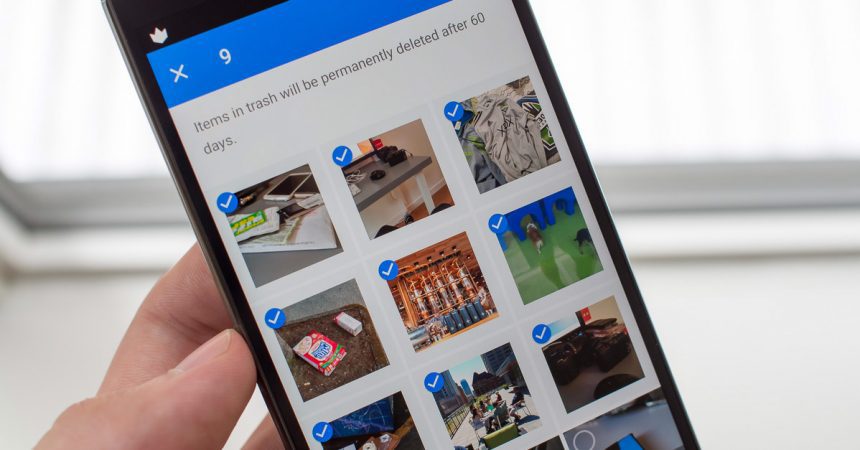
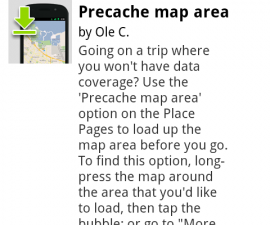

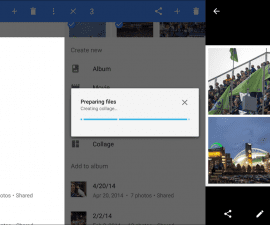

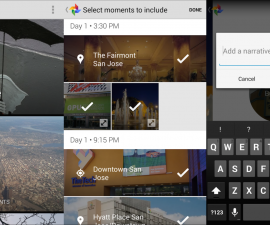

Very rapidly this web site will be famous among all blogging viewers, due
to it’s nice content
Как да изтрия нежеланите и грозни снимки от Google Фото?