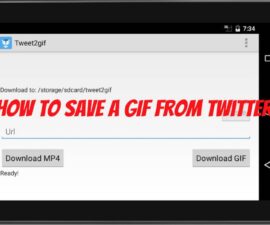Edge Android emerges as a dynamic and innovative player in the ever-expanding realm of mobile browsers. Developed by Microsoft, a tech giant renowned for its commitment to user experience, Edge Android aims to reshape how we browse the web on our mobile devices. With a keen focus on speed, security, and seamless integration, this browser offers a fresh perspective on what mobile browsing can be. Let’s embark on a journey through the world of Edge Android by exploring its unique features.
Edge’s Evolution from Desktop to Mobile
Microsoft Edge made its debut on desktops with Windows 10, replacing the aging Internet Explorer. This transition marked a fresh start for Microsoft in the browser arena, focusing on speed, security, and compatibility. With the success of Edge on the desktop, the logical next step was to bring this revamped browser to the mobile platform. Thus, Edge for Android was born.
Key Features of Edge Android:
- Seamless Cross-Device Sync: One of its standout features is the ability to sync with the browser’s desktop version. It means your bookmarks, browsing history, and settings can easily transition between your computer and mobile device, creating a unified browsing experience.
- Performance: Edge Android is built on the Chromium engine, which is known for its speed and efficiency. It ensures quick page loading and smooth navigation, even on slower connections.
- Security: Microsoft’s commitment to security is evident in Edge’s built-in protection against phishing sites and malicious downloads. It also integrates with Microsoft Defender SmartScreen to keep you safe while browsing.
- Privacy: Edge offers a robust set of privacy tools. It includes a strict tracker prevention feature that limits the data websites can collect about your online behavior.
- Reading Mode: For a distraction-free reading experience, Edge’s Reading Mode strips away clutter, leaving you with just the text and images of an article.
- Collections: Edge allows you to gather and organize content from the web into collections. This feature is useful for research or planning projects.
- Integration with Microsoft Services: If you’re deeply entrenched in the Microsoft ecosystem, Edge for Android integrates seamlessly with apps like Microsoft Office and Outlook, allowing you to open links directly in these applications.
Getting Started with Edge Android:
- Download: Edge for Android is available for download from the Google Play Store. Simply search for “Microsoft Edge” and install the app. https://play.google.com/store/apps/details?id=com.microsoft.emmx&hl=en&gl=US&pli=1
- Sign In: Sign in with your Microsoft account to enable synchronization with your desktop browser.
- Customize: Set your preferred search engine, privacy settings, and homepage to tailor the browser to your liking.
- Browse: Start browsing the web on it and explore its features and capabilities.
Conclusion:
Edge Android represents Microsoft’s commitment to providing a seamless and secure browsing experience across all devices. With its powerful features, cross-device synchronization, and focus on privacy, it has become a compelling option for users looking for a reliable and feature-rich mobile browser. As we navigate the digital landscape on our smartphones and tablets, it aims to make the journey smoother, safer, and more productive for users around the world.
Note: If you want to read about Chrome Web Store for Mobile, please visit my page
https://android1pro.com/chrome-web-store-mobile/
Feel free to ask questions concerning this post by writing in the comment section below
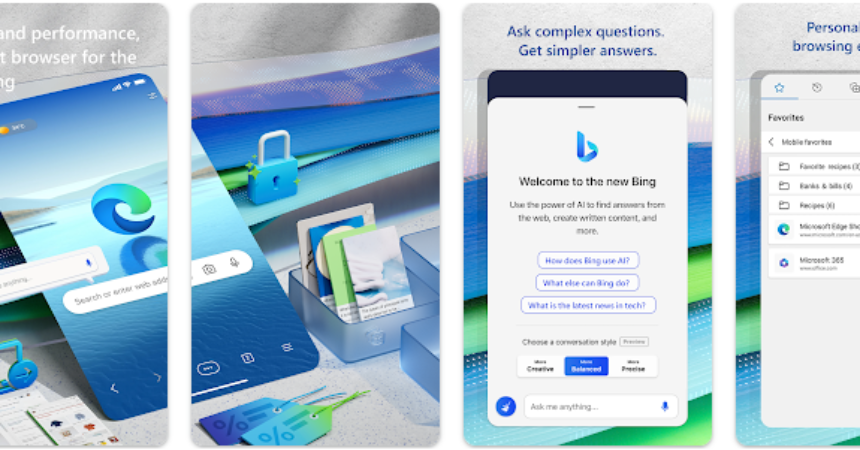


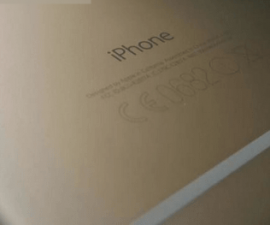

![How-To: Update Sony Xperia L C2104/C2105 To Android 4.2.2 [15.3.A.0.26] Official Firmware How-To: Update Sony Xperia L C2104/C2105 To Android 4.2.2 [15.3.A.0.26] Official Firmware](https://www.android1pro.com/wp-content/uploads/2013/11/a1-270x225.gif)