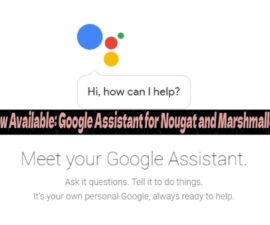ViPER4Android, the renowned sound mod, can now be installed on Android Nougat. In this guide, we will explore a method to install ViPER4Android on Android Nougat-powered smartphones.
Android OS offers a variety of sound mods, but the most popular and versatile one is ViPER4Android. With its extensive range of options, this app is capable of generating surround sound, cinematic sound, and various other sound modes. Although it has been around for years, ViPER4Android continues to support thousands of Android smartphones, from Jelly Bean to the latest Android 7.1 Nougat. Recently updated for Android Nougat, this app can significantly enhance the sound experience on your smartphone’s speakers and headphones. For music enthusiasts with an Android device, this app is undoubtedly the top choice to elevate their audio experience.
Installing ViPER4Android on your Android smartphone is incredibly simple. There’s no need to flash any zip files or follow complicated procedures. All you have to do is obtain the APK file of the mod and install it like any other regular APK on your phone. The only requirement is having root access, which is likely if you’re an Android power user visiting this page. After installing the app, setting it up is also straightforward. Let’s walk through the installation process and then configure it.\
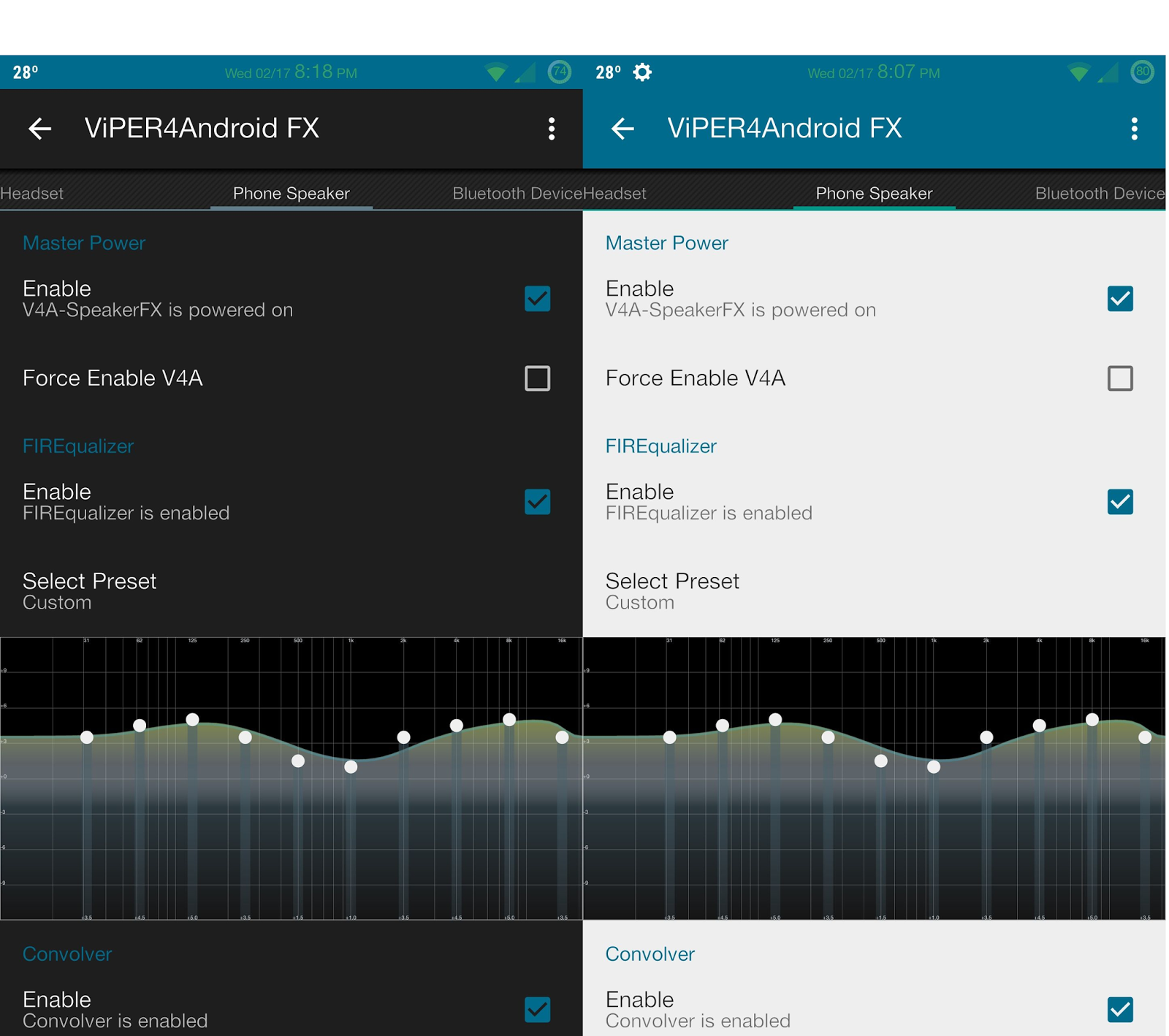
ViPER4Android on Android Nougat
- Make sure your phone is rooted.
- Download and extract the necessary APK files from the ViPER4Android v2.5.0.5.zip archive.
- Move the APK files to your phone.
- On your phone, navigate to settings, then go to security settings, and enable the option to allow installation from unknown sources.
- Using a file manager app, find the APK files and proceed to install both of them on your phone. You have the option to choose whether to install the ViPER4Android APK file as a system app or a user app.
- Go back to your phone’s app drawer and find the icon for the FX/XHiFi application. Simply tap on it to launch the app.
- When prompted for root access, grant it immediately. The app will then proceed to install the necessary audio drivers.
- No mode restrictions: VFP or non-VFP processors.
- Battery Saving: feature compatible with all NEON processors.
- High-Quality Mode: available for NEON-enabled processors.
- Super Audio Quality: accessible on NEON-equipped processors.
- Select the driver of your preference.
- After the installation is complete, restart your phone.
- Choose either the normal mode for ViPER4Android functionality or the compatible mode to retain the current mode.
- To activate the Normal mode, navigate to your phone’s Sound settings, go to Music effects, and select ViPER4Android unless FX is already installed.
- Open V4A FX and XHiFi, then tap on the menu and select the option to change the FX Compatible mode to Normal Mode.
- When using the Compatible mode, refrain from making any changes in the sound settings.
- Launch V4A FX and XHiFi, then access the menu and switch the FX Compatible mode to Compatible mode.
- And that concludes the process.
Learn more: Android Nougat: Enabling OEM Unlock.
Feel free to ask questions concerning this post by writing in the comment section below.